Published - Mon, 21 Oct 2024

Elevate your 3D skills with Maya, Unreal, Substance Painter, and ZBrush! ????
"???? Ready to take your 3D game to the next level? Dive into the world of creativity with **Maya**, **Unreal Engine**, **Substance Painter**, and **ZBrush**! ✨ Whether you’re crafting stunning animations, immersive environments, or intricate textures, these tools have you covered. Start your journey today and bring your wildest ideas to life! ???????? #3DArt #Maya #UnrealEngine #SubstancePainter #ZBrush #GameDev"
Contact no 7804861096
Created by
Anil Chauhan
Welcome to my website! My name is Anil Chauhan, and I am a 3D modeling and animation expert with over 15 years of experience in the field. I have a passion for creating visually stunning 3D models, animations, and graphics, and I'm excited to share my expertise with you. Whether you're a beginner or an experienced artist, I can help you improve your skills in 3D modeling, texturing, lighting, animation, rigging, CG graphics, and VFX. Let's work together to bring your creative ideas to life!
Welcome to my website! My name is Anil Chauhan, and I am a 3D modeling and animation expert with over 15 years of experience in the field. I have always had a passion for creating visually stunning 3D models, animations, and graphics, and my work has been featured in a variety of industries including film, television, advertising, and video games.
Throughout my career, I have had the opportunity to work on a wide range of projects, from small independent films to large-scale productions. This has given me a diverse set of skills and a deep understanding of the 3D animation process from start to finish. I have expertise in complete 3D modeling, texturing, lighting, animation, rigging, CG graphics, and VFX, and I'm always eager to take on new and exciting challenges.
As a tutor, I am dedicated to sharing my knowledge and experience with aspiring artists and professionals alike. I believe that everyone has the potential to create amazing 3D models and animations, and I'm committed to helping my students achieve their goals. Whether you're a beginner looking to get started in the world of 3D animation, or an experienced artist looking to take your skills to the next level, I can provide personalized training and guidance to help you achieve your creative vision.
Comments (0)
Search
Popular categories
zbrush tutorial jewelry
7Unreal Engine
6Maya Animation
6vray for 3ds max
4Adobe After Effects 2024 (v24.1.0.78)
3vfx
2Latest blogs

Elevate your 3D skills with Maya, Unreal, Substance Painter, and ZBrush! ????
Mon, 21 Oct 2024
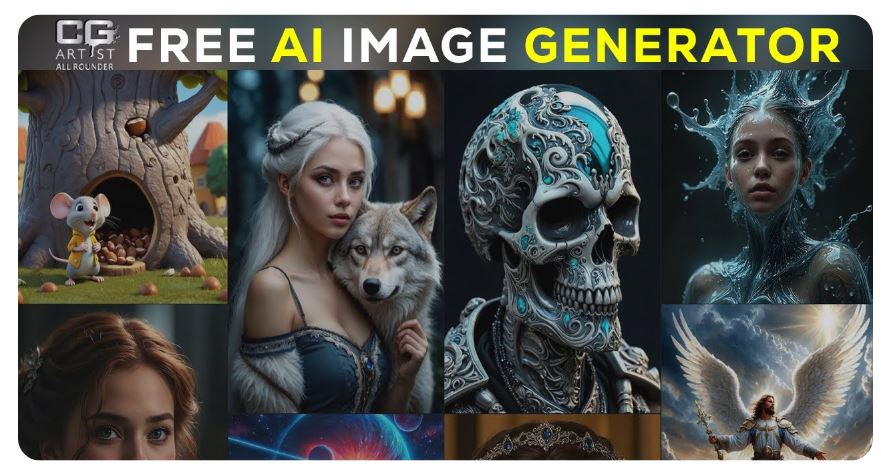
FREE AI Image Generator
Thu, 17 Oct 2024

online courses
Wed, 16 Oct 2024

Write a public review