Camera tracking in Nuke
Wed, 26 Jun 2024

Follow the stories of academics and their research expeditions

Introduction to Vray
V-Ray is a biased
computer-generated imagery rendering software application developed by
Bulgarian software company Chaos.
What is V-Ray used
for?
What is V-Ray used for? V-Ray
is used to create high-quality 3D visualizations in
multiple industries. In design and architecture,
V-Ray allows you to communicate your ideas to customers, engineers, and
construction companies.
ChatGPT 3.5
V-Ray is a powerful
and widely used rendering engine that is popular in the field of computer
graphics and 3D rendering. Developed by Chaos Group, V-Ray is known for its
advanced rendering capabilities and is used in various industries, including
architecture, interior design, product design, and visual effects in film and
television.
Here's a brief introduction to V-Ray:
1. Rendering Engine:
·
V-Ray is a rendering engine, which means it is a software component
responsible for generating images from 3D models. It simulates the behavior of
light in a virtual environment to create realistic images.
2. Integration:
·
V-Ray is designed to work as a plugin for various 3D modeling and
animation software. Some of the most popular integrations include Autodesk 3ds
Max, Maya, SketchUp, Rhino, Cinema 4D, and more.
3. Global Illumination:
·
One of V-Ray's strengths is its ability to simulate realistic global
illumination effects. This includes accurate representations of how light
interacts with surfaces, creating lifelike shadows, reflections, and refractions.
4. Materials and Textures:
·
V-Ray offers a wide range of materials and textures to simulate
different surfaces accurately. This includes options for creating realistic
reflections, bump maps, and specular highlights.
5. Adaptive DMC:
·
V-Ray uses an adaptive sampling technique called Distributed Monte Carlo
(DMC), which helps in efficiently sampling the scene, reducing noise, and
improving rendering speed.
6. V-Ray RT:
·
V-Ray RT (Real-Time) is a feature that allows users to see a nearly
instantaneous preview of their scenes as they make changes. This is useful for
iterative design and quick feedback.
7. Denoiser:
·
V-Ray includes a denoising feature that helps reduce the noise in
rendered images, providing cleaner results in less time.
8. VR and Virtual Reality:
·
V-Ray supports virtual reality (VR) rendering, enabling users to create
immersive experiences and walkthroughs of their 3D environments.
9. V-Ray Cloud:
·
Chaos Group provides a cloud rendering service called V-Ray Cloud,
allowing users to offload rendering tasks to a cloud infrastructure, which can
be particularly useful for resource-intensive projects.
10. Educational Resources:
·
V-Ray has an extensive community and numerous tutorials and
documentation resources to help users learn and improve their rendering skills.
Keep in mind that
V-Ray is a professional-grade tool, and while it offers a wealth of features,
it may have a learning curve for beginners. However, its capabilities make it a
popular choice among professionals in the field of 3D rendering and
visualization.
Wed, 26 Jun 2024

Wed, 29 May 2024
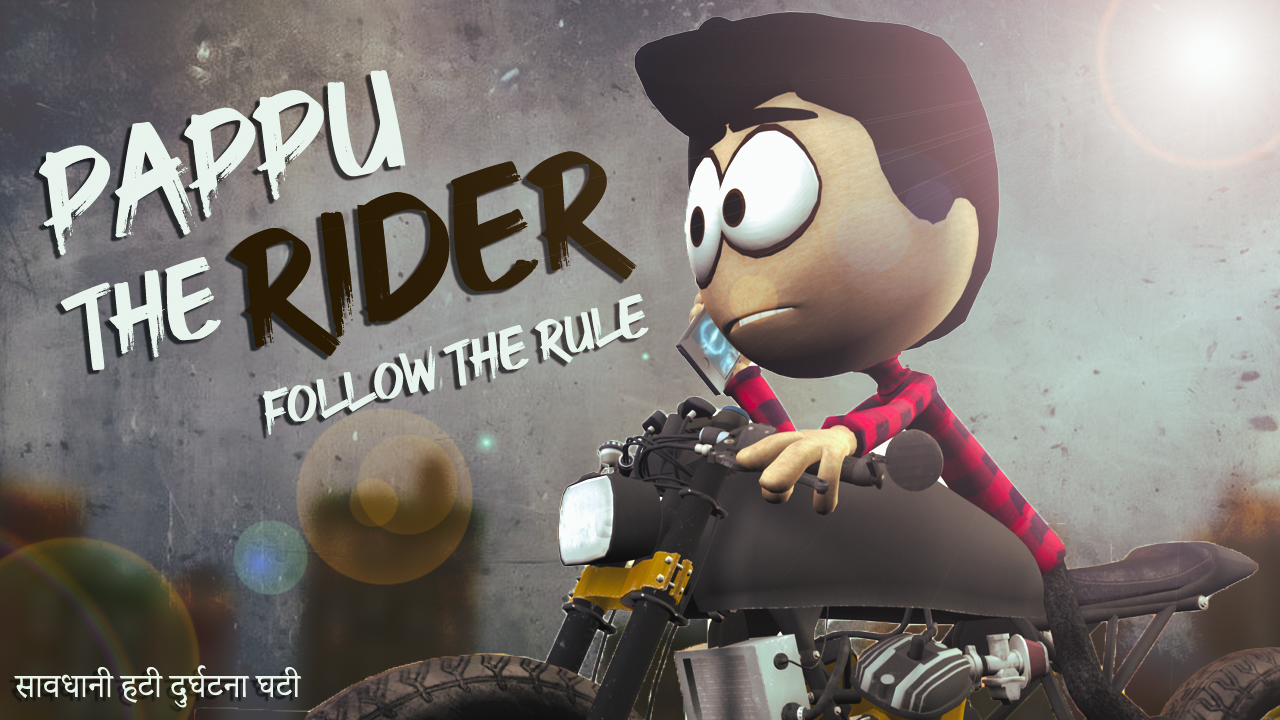
Wed, 29 May 2024
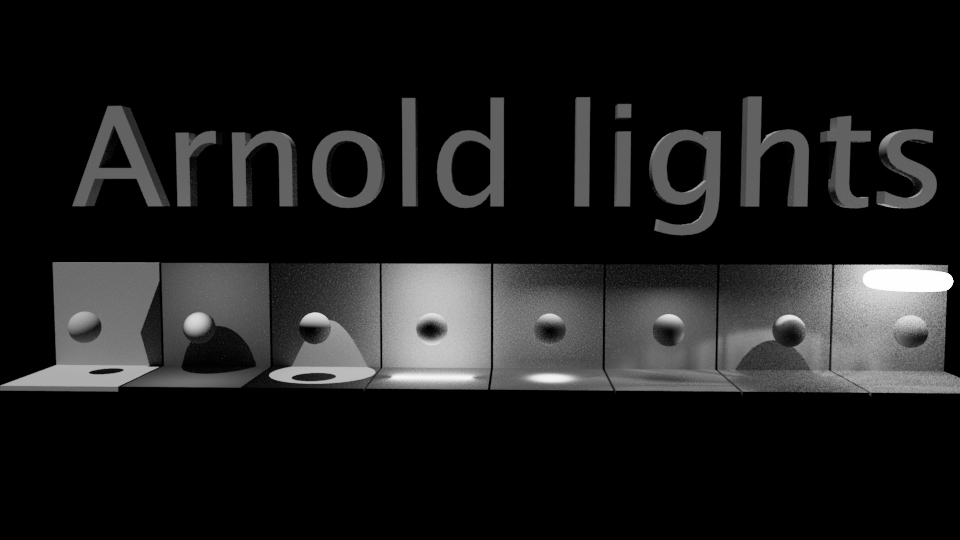
Leave a comment