Published - Wed, 29 May 2024

Papu the Rider | 3d comedy video | FUNNY COMEDY VIDEO CARTOON
Creating funny comedy videos or cartoons in Maya can be a lot of fun! Here's a breakdown of how you might go about it:
https://www.youtube.com/watch?v=RRVjEecwfpY
1. **Conceptualization**: Start by brainstorming ideas for your comedy video or cartoon. Think about funny scenarios, characters, and jokes that you want to include.
2. **Character Design**: Use Maya's modeling tools to create your characters. You can go for exaggerated features and quirky designs to enhance the comedic effect.
3. **Rigging**: Rigging is the process of adding bones and controls to your characters so that they can be animated. Maya has powerful rigging tools that allow you to create complex rigs for your characters.
4. **Animation**: This is where the magic happens! Use Maya's animation tools to bring your characters to life. Experiment with timing, poses, and expressions to make your comedy video as funny as possible.
5. **Scene Setup**: Set up the scenes for your comedy video. Use Maya's environment modeling tools to create backgrounds and props that complement the humor of your video.
6. **Lighting and Rendering**: Add lights to your scene to set the mood and atmosphere. Maya's rendering engine can help you achieve high-quality renders of your comedy video or cartoon.
7. **Sound Design**: Don't forget about sound! Add funny sound effects and dialogue to enhance the comedy of your video. You can use Maya's audio tools to sync up sound with your animation.
8. **Editing and Post-Production**: Once you have all the elements in place, edit your comedy video together in Maya or a video editing software. Add any final touches or effects to polish your cartoon.
Remember to have fun and be creative! Comedy is all about pushing boundaries and taking risks, so don't be afraid to try out new ideas and see what works best for your video.
Created by
Anil Chauhan
Welcome to my website! My name is Anil Chauhan, and I am a 3D modeling and animation expert with over 15 years of experience in the field. I have a passion for creating visually stunning 3D models, animations, and graphics, and I'm excited to share my expertise with you. Whether you're a beginner or an experienced artist, I can help you improve your skills in 3D modeling, texturing, lighting, animation, rigging, CG graphics, and VFX. Let's work together to bring your creative ideas to life!
Welcome to my website! My name is Anil Chauhan, and I am a 3D modeling and animation expert with over 15 years of experience in the field. I have always had a passion for creating visually stunning 3D models, animations, and graphics, and my work has been featured in a variety of industries including film, television, advertising, and video games.
Throughout my career, I have had the opportunity to work on a wide range of projects, from small independent films to large-scale productions. This has given me a diverse set of skills and a deep understanding of the 3D animation process from start to finish. I have expertise in complete 3D modeling, texturing, lighting, animation, rigging, CG graphics, and VFX, and I'm always eager to take on new and exciting challenges.
As a tutor, I am dedicated to sharing my knowledge and experience with aspiring artists and professionals alike. I believe that everyone has the potential to create amazing 3D models and animations, and I'm committed to helping my students achieve their goals. Whether you're a beginner looking to get started in the world of 3D animation, or an experienced artist looking to take your skills to the next level, I can provide personalized training and guidance to help you achieve your creative vision.
Comments (0)
Search
Popular categories
Adobe After Effects 2025
28Unreal Engine
14zbrush
10Maya Animation
8zbrush tutorial jewelry
7Maya 2025
6Latest blogs
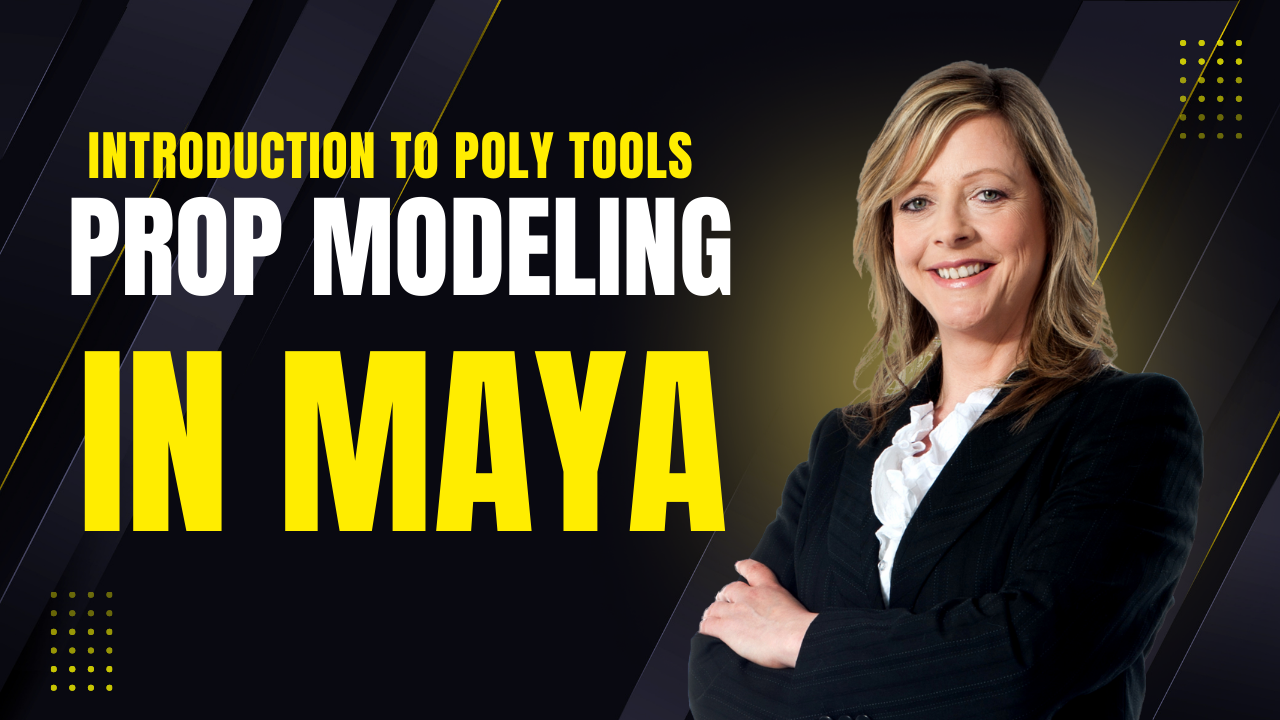
Mesh |Edit Mesh|Mesh Tools
5 Hours Ago

Advanced Editing Techniques
14 Hours Ago
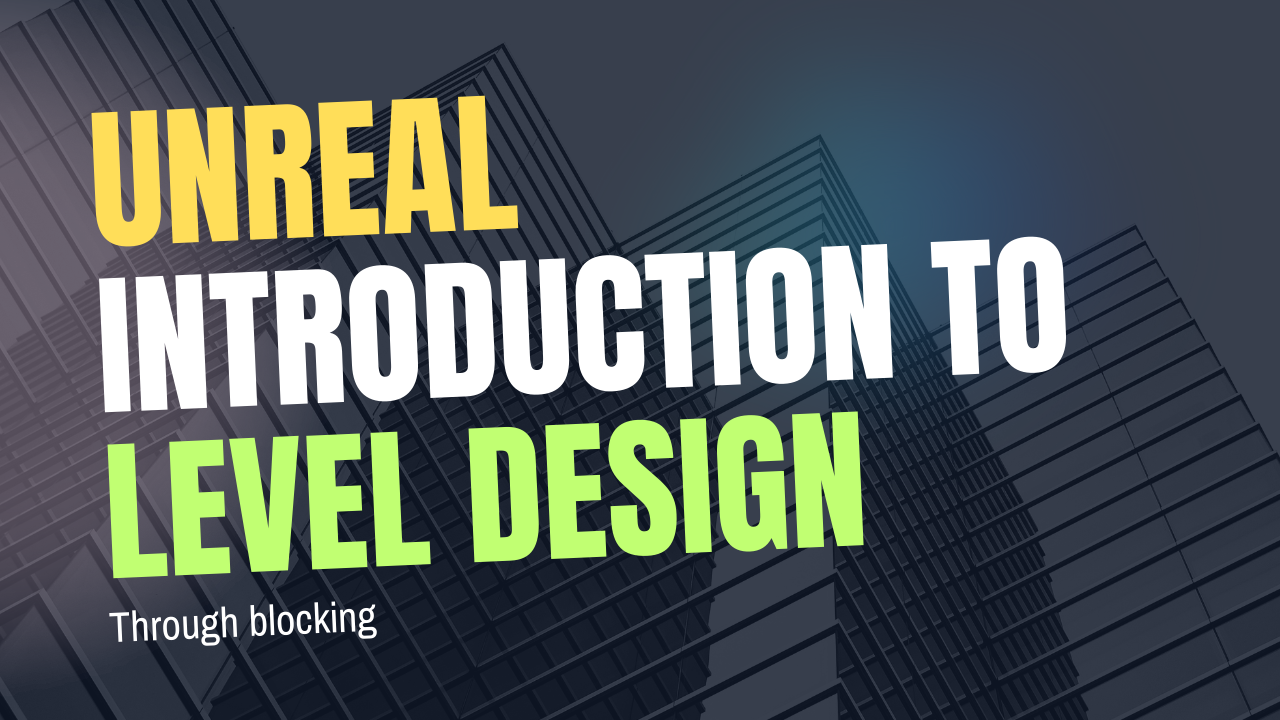
Introduction to Level Design Through Blocking in Unreal Engine
2 Days Ago

Write a public review