Published - Tue, 21 Jan 2025
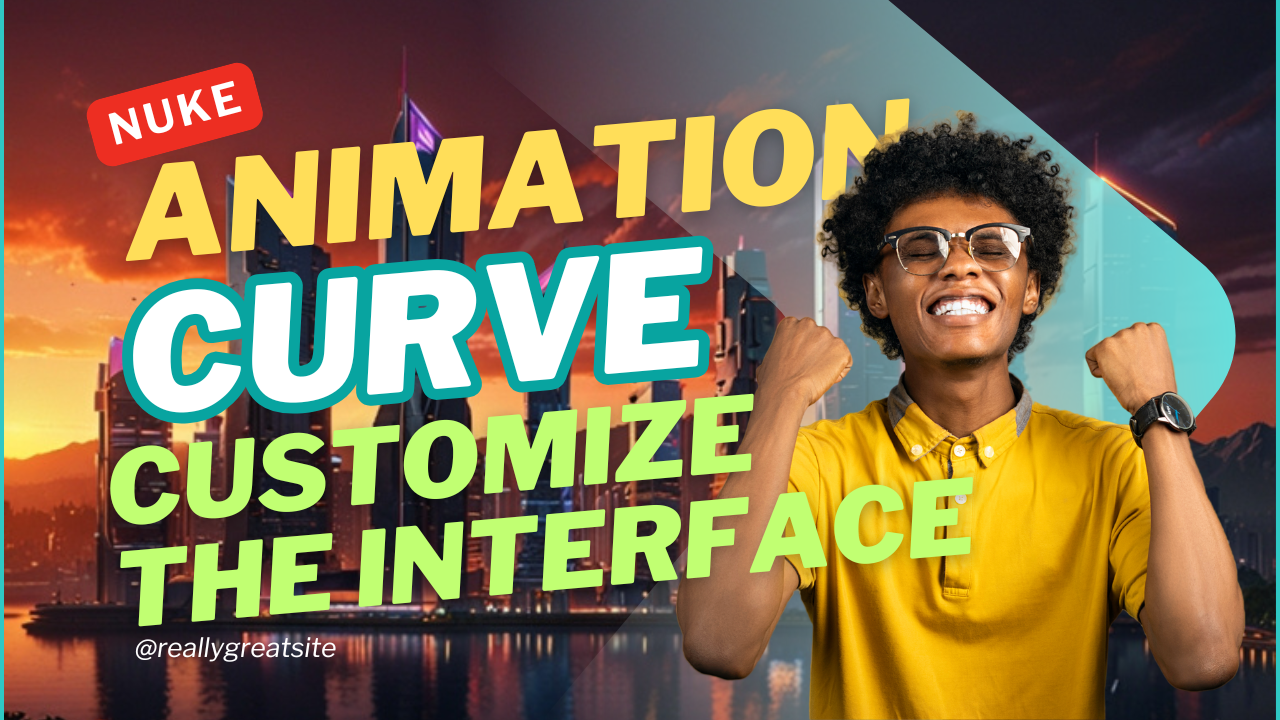
animation |Curve Editor | Customize the Interface
"nuke" animation
Creating a "nuke" animation typically involves simulating an explosion with a nuclear-like aesthetic. The parameters you need depend on the software you're using (e.g., Blender, Maya, After Effects, Houdini). Below is a general breakdown of key parameters to consider:
1. General Animation Settings
- Timeline/Duration: Set the total length of your animation (e.g., 10–20 seconds for a full explosion).
- Frame Rate: Standard rates are 24, 30, or 60 FPS for smoother animations.
2. Simulation Parameters
a. Explosion Shape
- Blast Radius: Controls the size of the explosion.
- Blast Shape: Adjust to create a mushroom cloud with a distinct stalk and cap.
- Falloff: Determines how the intensity decreases with distance.
b. Smoke & Fire
- Density: Controls the thickness of the smoke.
- Turbulence: Adds chaotic movement to smoke and fire.
- Velocity: Determines the speed of expansion.
- Heat/Temperature: Affects fire intensity and dissipation.
- Color Mapping: Controls gradients (e.g., bright white to orange to black).
c. Particles/Debris
- Emission Rate: Number of particles per frame.
- Size Variation: Randomize particle sizes for realism.
- Gravity/Drag: Affects how particles fall and settle.
- Lifetime: How long particles are visible before fading out.
3. Lighting
- Key Light: Represents the explosion’s initial flash.
- Area Light: Illuminates the surrounding environment.
- Falloff: How light intensity decreases over distance.
- Color: Typically starts as bright white, transitions to orange/yellow.
4. Shader/Material Parameters
- Emission Strength: Intensity of the glowing areas (fireball, sparks).
- Transparency: Use alpha maps for smoke fading.
- Noise/Detail: Add procedural textures to enhance realism.
- Reflection/Refraction: Simulate light interactions with nearby objects.
5. Camera Settings
- Field of View (FOV): Adjust for cinematic framing.
- Shake: Simulate a shockwave effect.
- Depth of Field (DOF): Blur distant or close elements for focus.
6. Post-Processing
- Glow/Bloom: Adds a radiant effect to the explosion.
- Lens Flare: Simulate the light burst.
- Motion Blur: Makes fast-moving elements smoother.
- Color Grading: Adjust contrast, saturation, and hues.
Software-Specific Features
Blender
- Use the Mantaflow simulation engine for smoke/fire.
- Enable Cycles Renderer for realistic lighting.
- Use Volume Shaders for detailed smoke.
Houdini
- Use Pyro FX for advanced fluid dynamics.
- Fine-tune the density, temperature, and fuel attributes.
After Effects
- Use Trapcode Particular or Element 3D for particles.
- Add Optical Flares for light effects.
What software are you using? I can provide more tailored guidance if needed!
Curve Editor
The Curve Editor in Nuke is a powerful tool for animating and fine-tuning the timing and motion of keyframes. It allows you to control how parameters change over time, providing a detailed and precise interface for creating smooth and dynamic animations.
Accessing the Curve Editor
- Open your Node Graph.
- Select the node whose parameters you want to animate.
- Open the Curve Editor from the menu:
View > Curve Editoror press Shift + E (default shortcut).
Key Features of the Curve Editor
1. Parameter List
- Located on the left, it shows all animatable properties of the selected node (e.g.,
Translate,Scale,Opacity). - Click the checkboxes next to parameters to view/edit their curves in the timeline.
2. Timeline
- Horizontal axis: Represents time (frames or seconds).
- Vertical axis: Represents the parameter's value.
- Scrub through the timeline to see changes in real-time.
3. Keyframes
- Represented as dots along the curve.
- You can:
- Add Keyframes: Alt/Option + Click on the curve.
- Delete Keyframes: Select and press Delete.
- Move Keyframes: Drag to adjust timing or value.
4. Curve Types
- Linear: Creates straight transitions between keyframes.
- Bezier: Allows smooth, adjustable curves for ease-in/out.
- Constant: Maintains a static value until the next keyframe.
5. Spline Handles
- Appear when using Bezier curves.
- Drag handles to adjust the curve's shape and smoothness.
Common Use Cases
- Animating Transformations:
- Use the
Transformnode's curves (Translate X/Y, Rotate, Scale) to animate movement or zoom effects.
- Use the
- Opacity Fades:
- Animate the
Opacityparameter of a node for fade-ins/outs.
- Animate the
- Color Grading Over Time:
- Adjust parameters like
GainorGammato change brightness or contrast dynamically.
- Adjust parameters like
Advanced Tools
-
Expression Links:
- Link parameters using expressions for dynamic, procedural animations.
- Example: Link a rotation to time for a spinning effect (
frame * 10).
-
Time Warping:
- Use the
TimeWarpnode to manipulate the curve and adjust playback speed.
- Use the
-
Predefined Easing:
- Apply easing options to control the acceleration and deceleration of animations.
Tips for Using the Curve Editor
- Zoom & Pan: Use the mouse wheel to zoom and Alt + Drag to pan.
- Fit to View: Right-click in the curve editor and choose
Fit to Viewto display all keyframes. - Snap to Frames: Enable snapping to ensure keyframes align with whole frames.
- Scripting: Use Python or TCL scripts to programmatically set keyframes.
Let me know if you’d like guidance on a specific animation setup in the Curve Editor!
nuke customizing the interface
Customizing the interface in Nuke allows you to tailor the workspace to your workflow. Nuke offers flexible options for rearranging panels, creating custom layouts, and modifying settings to suit your preferences.
Ways to Customize the Interface
1. Rearranging Panels
- Docking Panels: Drag panels (e.g., Viewer, Node Graph, Properties) to different areas of the interface. You'll see highlights showing where the panel will dock.
- Floating Panels: Undock panels by dragging them out of the main window to create standalone, floating panels.
- Combining Panels: Drag one panel onto another to combine them as tabs.
2. Custom Layouts
- Saving Layouts:
- Arrange the interface as desired.
- Go to
Workspace > Save Layout. - Name the layout and save it for future use.
- Loading Layouts:
- Access your saved layouts from
Workspace > Custom Layouts.
- Access your saved layouts from
3. Customizing Menus and Toolbars
-
Adding Shortcuts:
- Open the
Preferencespanel (Edit > Preferences). - Go to the
Panels > Custom Shortcutssection. - Assign custom shortcuts to frequently used commands.
- Open the
-
Custom Toolbar:
- Right-click in the toolbar area and select
Manage Toolbars. - Add, remove, or rearrange tools to streamline your workflow.
- Right-click in the toolbar area and select
4. Python Scripts for Customization
- Use Python scripts to add custom functionality to menus or panels.
- Creating a Custom Menu:
- Add a
.pyfile to the.nukedirectory. Example:import nuke def my_custom_function(): nuke.message("Hello, Nuke!") nuke.menu('Nuke').addCommand('Custom/My Function', my_custom_function) - This adds a menu item under
Custom > My Functionthat triggers the script.
- Add a
5. Custom Node Graph Settings
- Node Appearance:
- Change the appearance of nodes in the Node Graph via
Preferences > Node Graph. - Customize node shapes, colors, and sizes.
- Change the appearance of nodes in the Node Graph via
- Backdrop Nodes:
- Organize groups of nodes with backdrop nodes for better clarity.
- Add a custom label, color, or size to backdrops.
6. Adjusting Viewer Settings
- Customize the Viewer panel to suit your needs:
- Viewer Color Settings: Adjust LUTs (Look-Up Tables) for color grading.
- Viewer Controls: Rearrange overlays like grid lines or safe areas.
7. Setting Default Preferences
-
Default Nodes:
- Set default values for nodes by editing the
init.pyfile in the.nukedirectory. - Example: To set default values for a Blur node:
nuke.knobDefault('Blur.size', '10')
- Set default values for nodes by editing the
-
Startup Layout:
- Save your preferred layout and set it as the default when Nuke starts (
Workspace > Set as Default).
- Save your preferred layout and set it as the default when Nuke starts (
Restoring Defaults
If the customization becomes overwhelming or you want to reset everything:
- Go to
Workspace > Reset to Default. - Delete the
.nukedirectory (back it up first if needed) to remove all customizations.
Let me know if you’d like help with specific customizations or scripting!
Created by
Anil Chauhan
Welcome to my website! My name is Anil Chauhan, and I am a 3D modeling and animation expert with over 15 years of experience in the field. I have a passion for creating visually stunning 3D models, animations, and graphics, and I'm excited to share my expertise with you. Whether you're a beginner or an experienced artist, I can help you improve your skills in 3D modeling, texturing, lighting, animation, rigging, CG graphics, and VFX. Let's work together to bring your creative ideas to life!
Welcome to my website! My name is Anil Chauhan, and I am a 3D modeling and animation expert with over 15 years of experience in the field. I have always had a passion for creating visually stunning 3D models, animations, and graphics, and my work has been featured in a variety of industries including film, television, advertising, and video games.
Throughout my career, I have had the opportunity to work on a wide range of projects, from small independent films to large-scale productions. This has given me a diverse set of skills and a deep understanding of the 3D animation process from start to finish. I have expertise in complete 3D modeling, texturing, lighting, animation, rigging, CG graphics, and VFX, and I'm always eager to take on new and exciting challenges.
As a tutor, I am dedicated to sharing my knowledge and experience with aspiring artists and professionals alike. I believe that everyone has the potential to create amazing 3D models and animations, and I'm committed to helping my students achieve their goals. Whether you're a beginner looking to get started in the world of 3D animation, or an experienced artist looking to take your skills to the next level, I can provide personalized training and guidance to help you achieve your creative vision.
Comments (0)
Search
Popular categories
Adobe After Effects 2025
27Unreal Engine
14zbrush
10Maya Animation
8zbrush tutorial jewelry
7Maya 2025
5Latest blogs
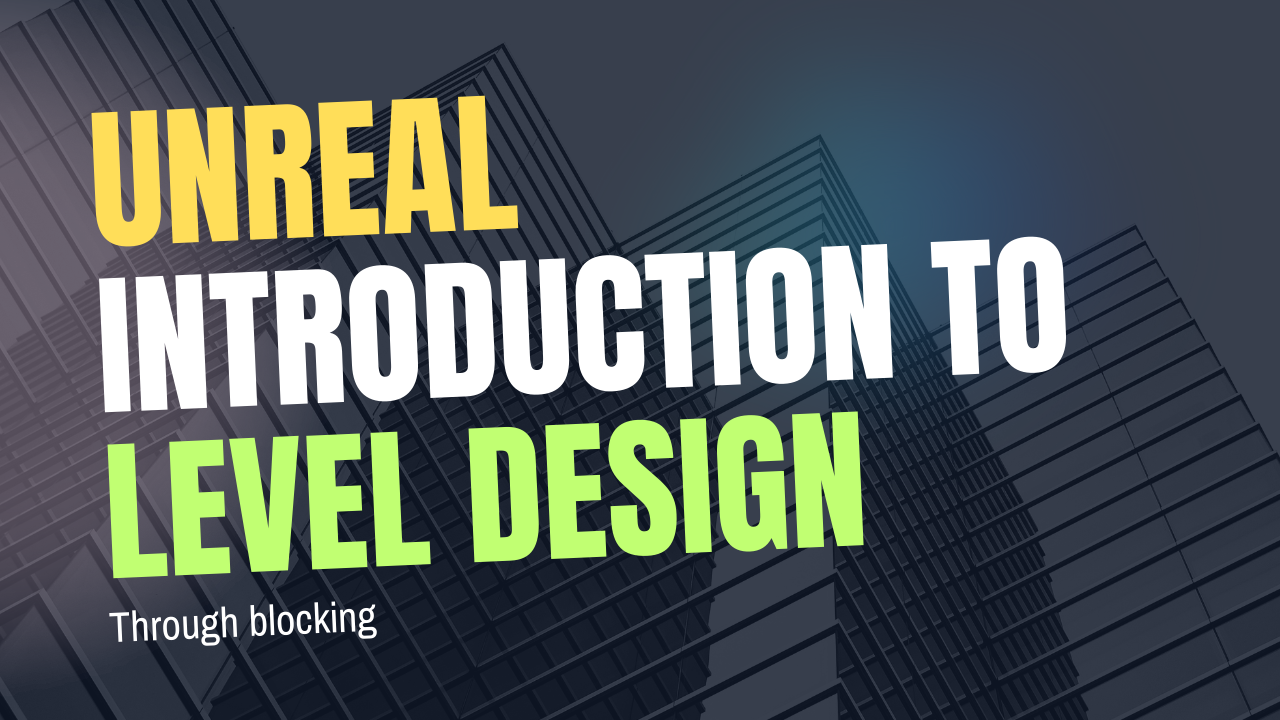
Introduction to Level Design Through Blocking in Unreal Engine
23 Hours Ago

Nuke, animating parameters
23 Hours Ago
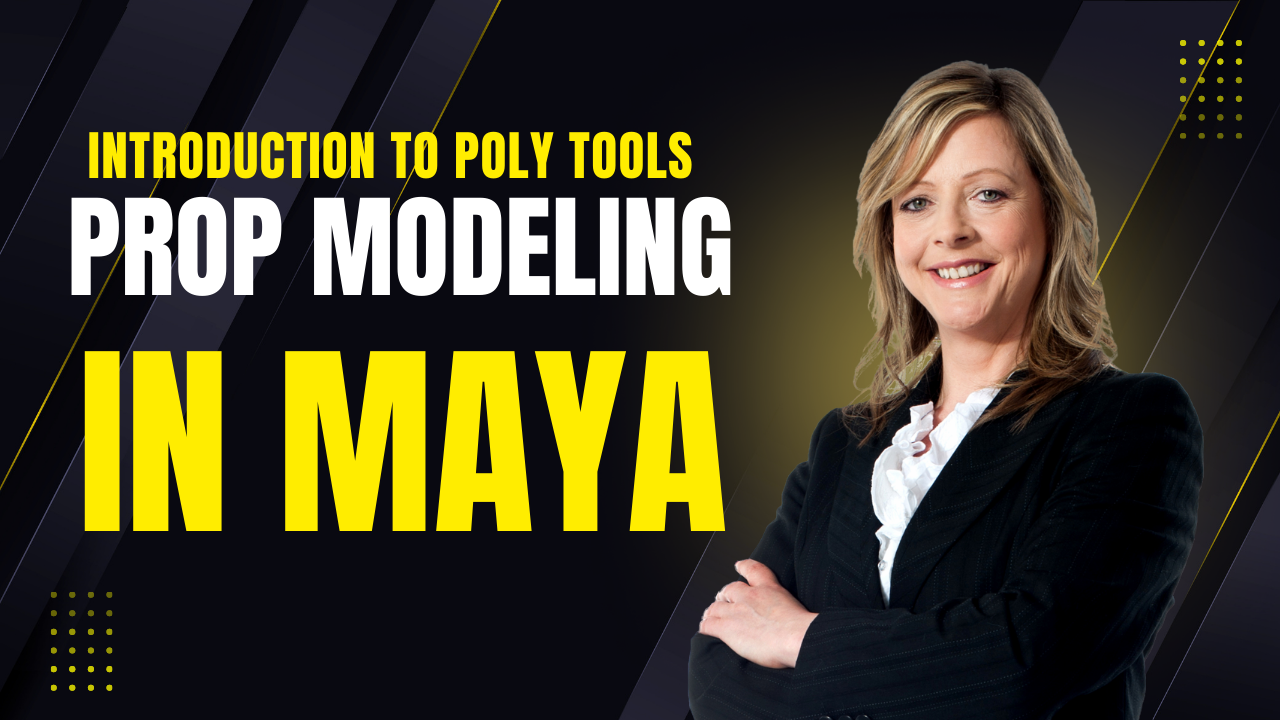
Introduction to Poly Tools and Prop Modeling in Maya
2 Days Ago

Write a public review