Published - 2 Days Ago
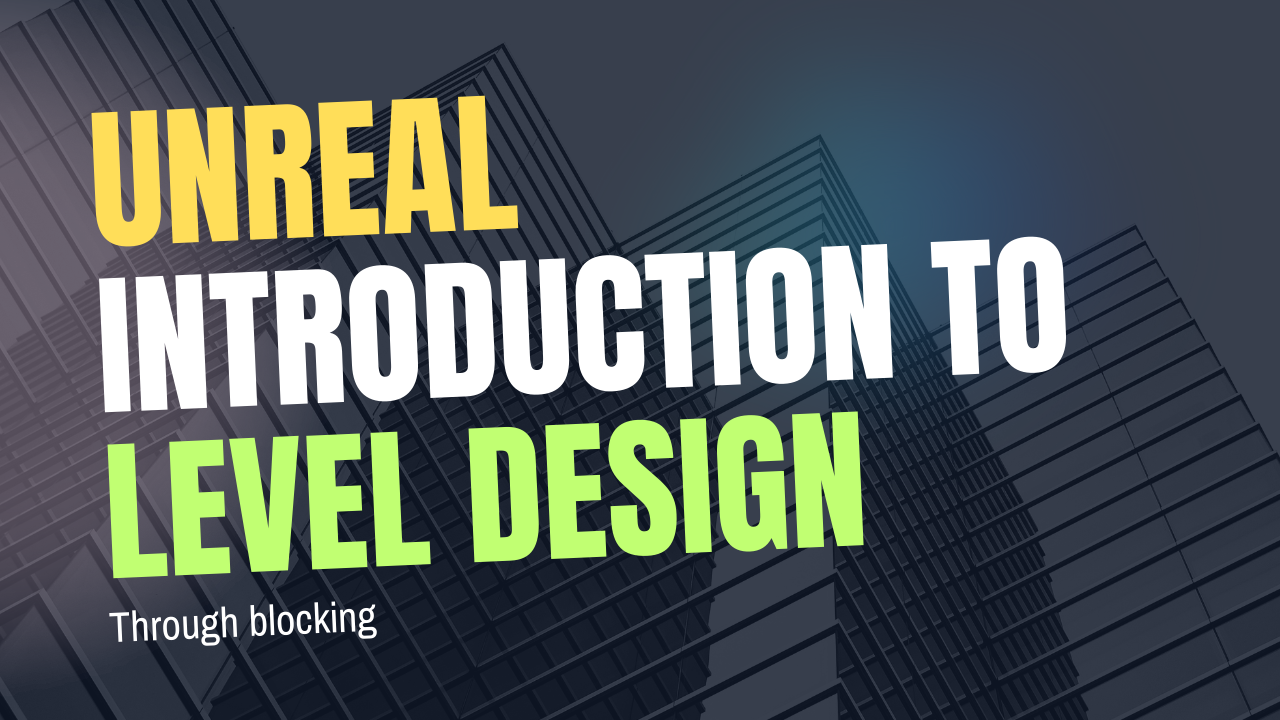
Introduction to Level Design Through Blocking in Unreal Engine
Introduction to Level Design Through Blocking in Unreal Engine
Blocking is a fundamental step in level design that helps establish the layout, scale, and flow of a game environment before adding detailed assets. In Unreal Engine, blocking involves using simple geometric shapes (like cubes and cylinders) to prototype levels efficiently.
Key Concepts Covered:
✅ Understanding Blocking: Learn why blocking is essential for level design.
✅ Basic Tools & Workflow: Explore Unreal Engine's BSP (Binary Space Partitioning) and Geometry tools.
✅ Gameplay Flow & Composition: Arrange spaces for smooth player movement and engagement.
✅ Iterating & Refining: Quickly test and adjust level layouts before adding assets.
Blocking allows designers to focus on gameplay first, ensuring a solid foundation before polishing the visuals. Ready to build your first level? ????????
Let me know if you need tags or a more detailed guide! ????
In Unreal Engine, a pivot point is the reference point around which an object rotates and scales. By default, the pivot is located at the center or bottom of an object, depending on how it was imported or created. However, sometimes you may need to adjust the pivot for better control during manipulation.
???? How to Change the Pivot in Unreal Engine
-
Temporarily Move the Pivot
- Select the object in the viewport.
- Hold ALT + Middle Mouse Button (MMB) and drag to reposition the pivot.
- This change is temporary and resets when you deselect the object.
-
Permanently Set a New Pivot
- Select the object.
- Press Right Click → Pivot → Set as Pivot Offset.
- This change remains even after deselecting the object.
-
Reset the Pivot to Default
- Right-click the object.
- Select Pivot → Reset to return it to its original position.
???? Alternative Methods for Pivot Adjustment
- Use the Modeling Tools Editor (Unreal 5)
- If you have a static mesh, go to Modeling Mode and use the pivot tools.
- Modify the Pivot in a 3D Modeling Software (Blender, Maya, 3ds Max)
- If your asset was imported, adjust the pivot in your 3D software and re-import it.
Would you like help with a specific pivot issue in Unreal? ????
Creating simple block-out levels in game design using basic shapes and volumes is an essential technique known as grey-boxing or blocking out. This phase allows designers to quickly prototype levels to focus on layout, player flow, and scale before adding detailed assets. Here's how you can approach it:
1. Plan the Layout:
- Start with a rough idea of the level's flow. Sketch a basic floor plan or use reference images to help with inspiration.
- Think about how the player will move through the level. Are there pathways, obstacles, or areas of interest?
2. Use Basic Shapes:
- Use simple cubes, rectangles, and spheres to represent walls, floors, platforms, and other basic elements.
- In Unreal Engine or other game engines, you can use Static Meshes (like boxes) or the Geometry Tools for faster creation.
3. Positioning and Scaling:
- Place your shapes in a way that represents the spatial layout. Don’t worry about fine details—focus on the overall flow.
- Ensure your player character can move easily through the space. Test the scale of objects by walking the player through the environment.
4. Player Flow:
- Consider how the player moves through the environment. Create natural pathways that lead to objectives or challenges.
- Use large blocking shapes to outline areas such as rooms, corridors, or open spaces that will later be filled with detailed assets.
5. Experiment with Elevation and Obstacles:
- Add simple ramps or steps to test verticality and player movement.
- Use volumes (like cylinders or cones) to represent barriers or interactive elements.
6. Test and Iterate:
- Regularly test the level in its current form. Does the player move through the space comfortably? Is there a good challenge progression?
- Make adjustments to shapes and layout to improve the level’s flow.
7. Add Game Logic:
- Once the basic shape and layout are done, you can start adding triggers, interactions, and simple collision boxes to simulate gameplay.
This phase helps you visualize how the player will interact with the space and ensures that the design is functional before you commit time to creating more complex assets.
Blocking, or grey-boxing, is a critical phase in the game design process. It allows designers to lay out a basic, functional structure for the game world without focusing on art or fine details. Here’s why it's so important:
1. Faster Iteration:
- Quick Prototyping: Grey-boxing allows for rapid testing of level ideas and gameplay mechanics. It’s much faster to block out a level with simple shapes than to create detailed environments. Designers can iterate quickly based on playtests or feedback.
- Easy Changes: Since the design is made with basic shapes, it’s simple to make large-scale changes. You can rearrange areas, add new pathways, or resize structures without worrying about art assets.
2. Focus on Core Gameplay:
- Player Flow and Interaction: Grey-boxing helps you focus on the layout and flow of the level. You can test how the player navigates the environment, how obstacles interact with gameplay, and where critical elements, like objectives or enemies, should go.
- Identifying Issues Early: By blocking out the level early in the design process, you can identify problems such as bad player flow, confusing layouts, or unbalanced areas, before adding the complexity of detailed art assets.
3. Efficient Collaboration:
- Clear Communication: Grey-boxing provides a clear, tangible representation of the level for team members. Artists, programmers, and level designers can all see and discuss the same basic version of the level and can easily identify areas needing work.
- Cross-Discipline Feedback: It allows non-designers (e.g., programmers or artists) to give input, leading to more well-rounded feedback early in the design process. Artists can visualize the potential scale of areas, while programmers can begin to implement basic game mechanics.
4. Gameplay and Environment Balance:
- Visualizing Scale and Space: Grey-boxing ensures the scale of environments feels right for the player. It helps with things like perspective, distances between objects, and the general space of the environment.
- Testing Game Mechanics: It's easier to test things like jumping, movement, line-of-sight, and combat spaces in a grey-boxed level. You can adjust elements based on these tests before more complex systems are added.
5. Helps with Asset Planning:
- Identifying Asset Requirements: Once the level is blocked out, you’ll have a better idea of the types of art assets you’ll need—such as textures, models, or lighting setups—and can plan these resources effectively.
- Optimizing Workflow: By having a solid plan in place, the art and asset teams can focus on creating the necessary details only after confirming that the core design works.
6. Cost-Effective:
- Low-Cost Testing: Grey-boxing is a low-cost, low-risk phase that ensures the design is on the right track before committing significant resources to creating art, animations, and other high-cost elements. If the gameplay or level design isn’t working, it’s much cheaper to fix at this stage.
In summary, grey-boxing helps prioritize functionality, gameplay, and layout over visuals early in the design process, making it an invaluable tool for creating solid, enjoyable game environments.
Layout planning for player flow, environment scaling, and game design logic is an essential part of level design in game development. Here's how you can approach each aspect effectively:
1. Player Flow:
- Goal: The player should be guided through the environment in a way that feels natural and intuitive, with clear progression from one area to the next.
- Pathways: Design the layout with logical paths that the player will follow. These paths should lead to important areas, objectives, or challenges. Make sure the player isn’t confused about where to go next.
- Linear Paths: For more straightforward games, you might have one primary path that the player follows from start to finish.
- Non-linear Paths: In open-world or exploration-based games, multiple pathways or hidden areas can encourage discovery and replayability.
- Landmarks: Use large, visually distinct objects or structures (e.g., towers, statues, or buildings) to serve as visual landmarks, helping players orient themselves within the environment.
- Obstacles & Challenges: Use obstacles or challenges to slow the player down or force them to engage with the environment. These can be physical (walls, pits), combat-related (enemies), or puzzles.
- Flow Control: Ensure that the flow isn’t too rushed or too slow. Adjust pacing by creating areas of tension (combat or tight spaces) followed by areas of relief (open spaces, exploration).
2. Environment Scaling:
- Size and Proportions: The environment must be scaled in a way that makes sense for both the player and the design of the game. Objects and spaces should feel appropriately sized in relation to the player character.
- For example, in a first-person game, doors should be large enough for the player to pass through comfortably. In platformers, jumps should be scaled to match the player’s movement abilities.
- Verticality: Consider how vertical space impacts the environment. Platforms, cliffs, and drop-offs can add depth to the level design, affecting both player movement and visual interest.
- Distance and Perspective: Scaling affects the sense of distance. If the player feels too far from important objectives, you might want to bring them closer or make them more visible to improve navigation and gameplay.
- Consistency: The scale of objects and spaces should remain consistent to avoid confusing the player. If one section of a level feels huge, while another feels cramped without reason, it could break immersion.
- Navigation Aids: To ensure players don’t feel lost, give them cues that help with scale and direction, such as using light sources, environmental changes, or sound effects.
3. Game Design Logic:
- Gameplay Goals: The layout and scaling of the environment should always support the core gameplay goals. For instance, in an action game, narrow hallways and open spaces may create opportunities for combat or stealth. In a puzzle game, the level might need to provide different layers of interaction and logic.
- Progression and Difficulty: Plan the layout so that the player experiences a gradual increase in difficulty. This can involve more complex puzzles, tougher enemies, or more intricate platforming as the player advances.
- Tutorial Areas: Early levels or areas should introduce basic mechanics and give the player time to understand them. As the game progresses, challenges can get more difficult, requiring the player to apply what they've learned in creative ways.
- Player Rewards and Exploration: Include areas that reward players for exploration. Hidden paths, collectibles, or Easter eggs can make the player feel like their effort is rewarded and encourage them to explore beyond the main path.
- Dynamic Interactions: If your game allows for interactions with the environment, think about how the player can use or change the environment. For example, destructible objects, movable platforms, or interactable switches that open doors or alter the environment’s layout.
- Pacing and Breaks: Design the environment to have areas of tension followed by moments of calm or relief. After an intense battle or difficult section, provide the player with a break to explore or collect items before the next challenge.
- Narrative Support: If your game has a story, the environment should reflect and support it. The setting can convey the tone, history, and context of the narrative, making the player feel more immersed in the world.
Combining All Three Aspects:
When you plan the layout of a level, these three elements—player flow, environment scaling, and game design logic—must work together harmoniously to create an enjoyable and functional experience. Here's a basic approach to integrate them:
- Start with Player Flow: Map out the path the player will take through the level, ensuring it feels intuitive and natural.
- Add Environment Scaling: Ensure the size and layout of the world are appropriate to the player and game type. Think about how different spaces will feel and how the player will experience them.
- Apply Game Design Logic: Layer in the gameplay mechanics, challenges, and narrative elements to make the environment not only functional but fun, immersive, and engaging.
By thoughtfully planning these aspects, you can create levels that feel cohesive, balanced, and exciting for players.
Created by
Anil Chauhan
Welcome to my website! My name is Anil Chauhan, and I am a 3D modeling and animation expert with over 15 years of experience in the field. I have a passion for creating visually stunning 3D models, animations, and graphics, and I'm excited to share my expertise with you. Whether you're a beginner or an experienced artist, I can help you improve your skills in 3D modeling, texturing, lighting, animation, rigging, CG graphics, and VFX. Let's work together to bring your creative ideas to life!
Welcome to my website! My name is Anil Chauhan, and I am a 3D modeling and animation expert with over 15 years of experience in the field. I have always had a passion for creating visually stunning 3D models, animations, and graphics, and my work has been featured in a variety of industries including film, television, advertising, and video games.
Throughout my career, I have had the opportunity to work on a wide range of projects, from small independent films to large-scale productions. This has given me a diverse set of skills and a deep understanding of the 3D animation process from start to finish. I have expertise in complete 3D modeling, texturing, lighting, animation, rigging, CG graphics, and VFX, and I'm always eager to take on new and exciting challenges.
As a tutor, I am dedicated to sharing my knowledge and experience with aspiring artists and professionals alike. I believe that everyone has the potential to create amazing 3D models and animations, and I'm committed to helping my students achieve their goals. Whether you're a beginner looking to get started in the world of 3D animation, or an experienced artist looking to take your skills to the next level, I can provide personalized training and guidance to help you achieve your creative vision.
Comments (0)
Search
Popular categories
Adobe After Effects 2025
28Unreal Engine
14zbrush
10Maya Animation
8zbrush tutorial jewelry
7Maya 2025
6Latest blogs
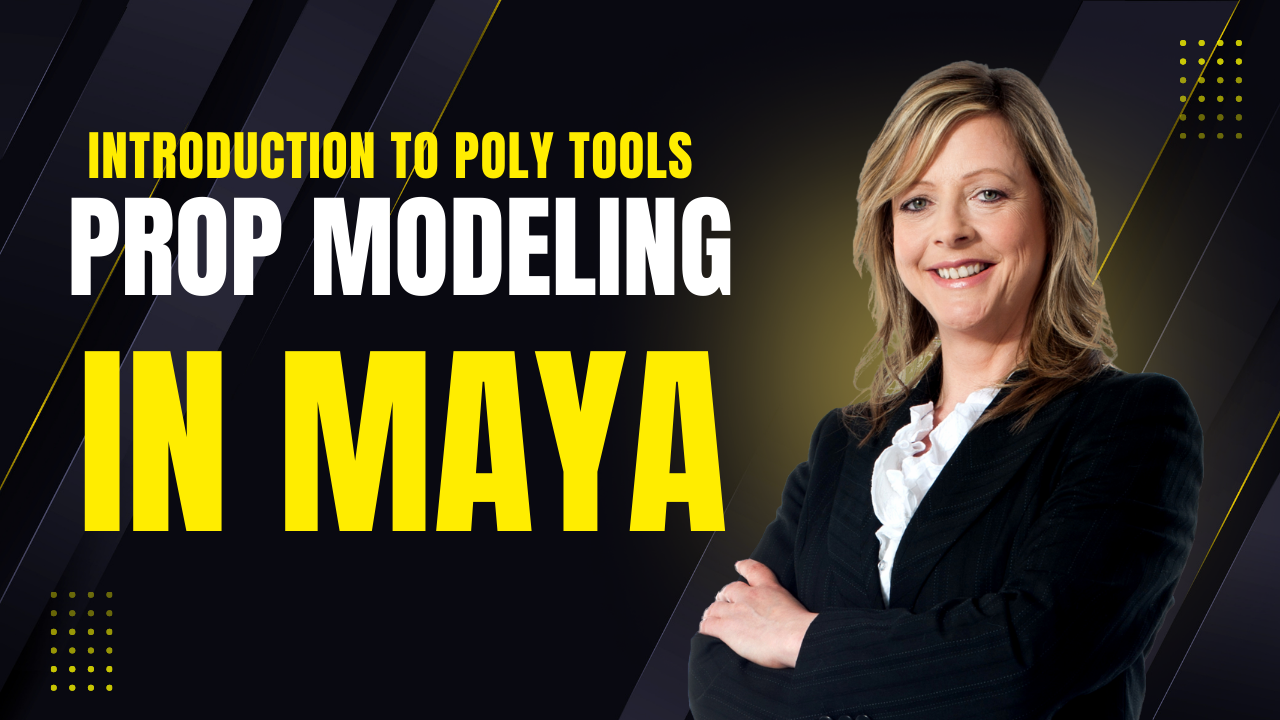
Mesh |Edit Mesh|Mesh Tools
5 Hours Ago

Advanced Editing Techniques
14 Hours Ago
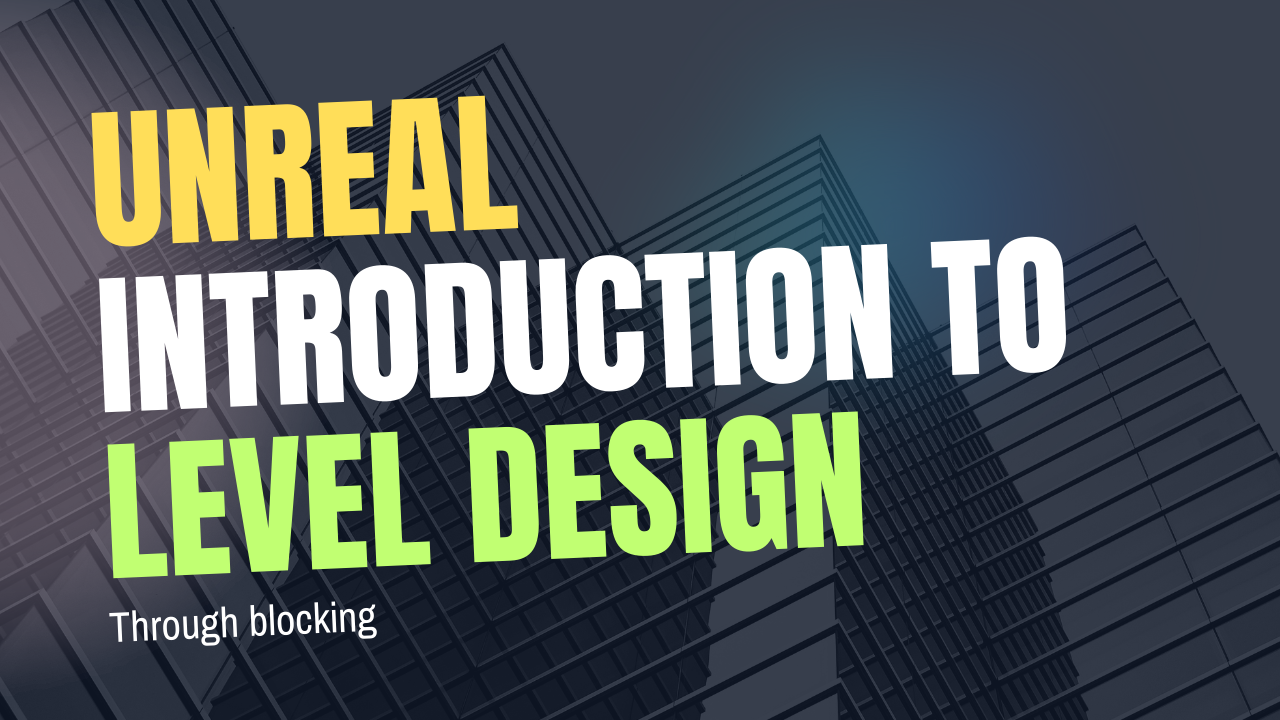
Introduction to Level Design Through Blocking in Unreal Engine
2 Days Ago

Write a public review