Published - Thu, 12 Oct 2023
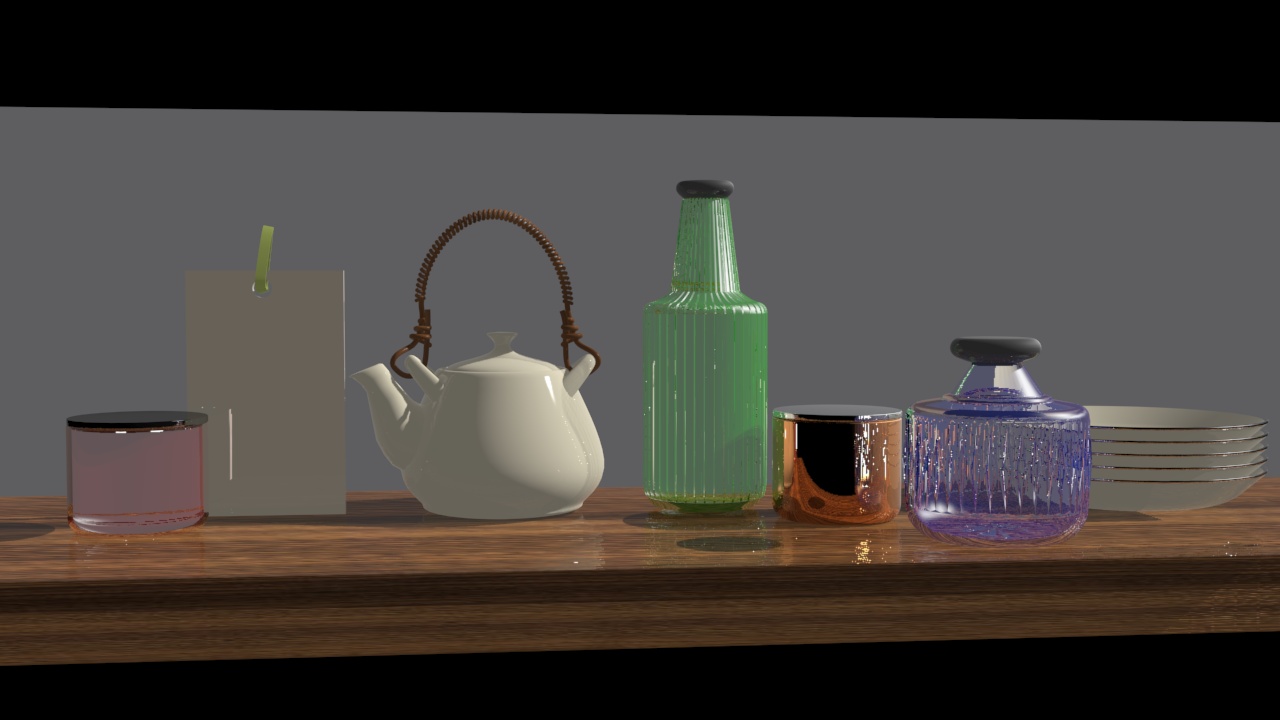
3ds max Lighting
Lighting in 3ds Max is an essential aspect of 3D rendering and can greatly influence the final look and feel of your scenes. Here's an overview of how to work with lighting in 3ds Max:
Standard Lights: 3ds Max offers various types of standard lights, including:
- Omni Lights: These are point lights that emit light in all directions.
- Spotlights: These are focused lights that emit light in a cone shape.
- Directional Lights: These are like sunlight, with parallel light rays.
- Target Lights: These are spotlights that target a specific point in the scene.
- Free Direct Lights: These are similar to directional lights but provide more control.
Photometric Lights: 3ds Max also offers photometric lights that simulate real-world lighting properties. You can use photometric lights to achieve more realistic lighting in your scenes.
Skydome and Daylight System: The "Daylight" system in 3ds Max allows you to simulate the lighting conditions of different times of day and geographical locations. You can use the "Skydome" feature to create a realistic sky and environment lighting.
HDRI Environment Lighting: You can use High Dynamic Range Images (HDRI) to light your scenes realistically. HDRI images capture the lighting information from real environments and can be used as a light source in 3ds Max.
Light Properties: Each light source has various properties that you can adjust, including intensity, color, attenuation, and shadows. You can also control the visibility of the lights in the rendering.
Light Placement: Positioning and aiming your lights correctly is crucial. You can move, rotate, and scale lights in the viewport to achieve the desired lighting effects.
Light Linking: You can control which lights affect specific objects in your scene by using light linking. This allows you to fine-tune the lighting and optimize rendering times.
Rendering Settings: To get the best results, you may need to adjust rendering settings like the exposure control, global illumination, and ambient occlusion. These settings have a significant impact on how your scene is lit and rendered.
Realistic Materials: Consider the materials of your objects when working with lighting. Materials can reflect, absorb, or transmit light differently, affecting the overall look of your scene.
Test Renders: It's essential to test your lighting setup through test renders (usually in draft mode) to see how it's affecting your scene. Adjust the lighting as needed based on the results.
Render Engines: 3ds Max supports various render engines, including the built-in Scanline, Mental Ray, and third-party options like V-Ray and Arnold. Different render engines may have unique lighting features and settings.
Light Animation: You can animate the properties of lights, such as intensity and color, to create dynamic lighting effects in your animations.
Remember that achieving realistic and aesthetically pleasing lighting requires practice and experimentation. Try different setups and lighting techniques to find the look that best suits your project's needs.
Created by
Anil Chauhan
Welcome to my website! My name is Anil Chauhan, and I am a 3D modeling and animation expert with over 15 years of experience in the field. I have a passion for creating visually stunning 3D models, animations, and graphics, and I'm excited to share my expertise with you. Whether you're a beginner or an experienced artist, I can help you improve your skills in 3D modeling, texturing, lighting, animation, rigging, CG graphics, and VFX. Let's work together to bring your creative ideas to life!
Welcome to my website! My name is Anil Chauhan, and I am a 3D modeling and animation expert with over 15 years of experience in the field. I have always had a passion for creating visually stunning 3D models, animations, and graphics, and my work has been featured in a variety of industries including film, television, advertising, and video games.
Throughout my career, I have had the opportunity to work on a wide range of projects, from small independent films to large-scale productions. This has given me a diverse set of skills and a deep understanding of the 3D animation process from start to finish. I have expertise in complete 3D modeling, texturing, lighting, animation, rigging, CG graphics, and VFX, and I'm always eager to take on new and exciting challenges.
As a tutor, I am dedicated to sharing my knowledge and experience with aspiring artists and professionals alike. I believe that everyone has the potential to create amazing 3D models and animations, and I'm committed to helping my students achieve their goals. Whether you're a beginner looking to get started in the world of 3D animation, or an experienced artist looking to take your skills to the next level, I can provide personalized training and guidance to help you achieve your creative vision.
Comments (0)
Search
Popular categories
Adobe After Effects 2025
28Unreal Engine
14zbrush
10Maya Animation
8zbrush tutorial jewelry
7Maya 2025
5Latest blogs

Advanced Editing Techniques
8 Hours Ago
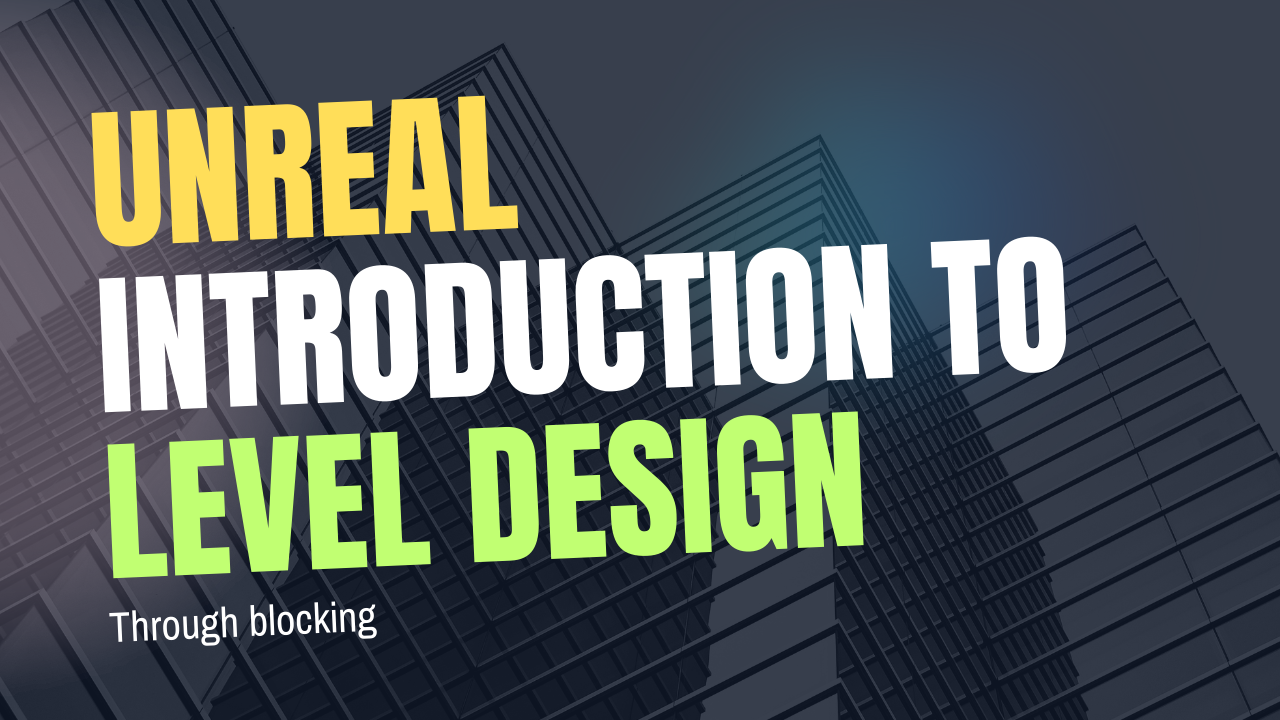
Introduction to Level Design Through Blocking in Unreal Engine
1 Day Ago

Nuke, animating parameters
1 Day Ago

Write a public review