Published - Thu, 12 Oct 2023

3ds max material
In 3ds Max, materials are essential for giving your 3D objects their appearance, texture, and color. Materials define how light interacts with an object's surface, making it look realistic. Here's an overview of working with materials in 3ds Max:
Material Editor: The Material Editor is where you create, modify, and assign materials to objects in 3ds Max. To open the Material Editor, press the "M" key or go to the "Rendering" menu and choose "Material Editor."
Standard Materials: 3ds Max offers a range of standard materials, including:
- Standard Material: The default material type for most surfaces.
- Arch & Design Material: A physically based material for architectural visualization.
- Multi/Sub-Object Material: Allows you to assign different materials to different parts of an object.
Material Parameters: When you create or edit a material, you can adjust various parameters, such as:
- Diffuse: The color and texture of the material.
- Specular: Reflectivity and shininess.
- Bump/Normal: Simulates surface detail through height maps.
- Opacity/Transparency: Controls the visibility of the material.
- Reflection/Refraction: Determines how the material reflects or refracts light.
- Self-Illumination: Makes the material emit its own light.
Texture Maps: Materials often use texture maps to add detail and realism. Common types of texture maps include:
- Diffuse Map: Specifies the color and texture of the material.
- Normal Map: Simulates surface detail and bumpiness.
- Specular Map: Controls the shininess and reflectivity of the material.
- Bump Map: Adds surface irregularities without changing the geometry.
Material Libraries: 3ds Max provides material libraries that you can use as starting points for your materials. These libraries contain pre-made materials with various textures and settings.
UV Mapping: Before applying textures, you often need to perform UV mapping to define how the 2D texture coordinates are mapped onto the 3D object's surface. Proper UV mapping is essential for accurate texture placement.
Assigning Materials: To apply a material to an object, select the object and then drag the material from the Material Editor onto the object in the viewport. You can also use the Material/Map Browser to assign materials.
Material Animation: You can animate material properties, such as color, transparency, and self-illumination, to create dynamic visual effects.
Render Settings: The choice of rendering engine (e.g., Scanline, Mental Ray, V-Ray, Arnold) may affect how materials are interpreted and rendered, so ensure your material setup is compatible with your chosen rendering engine.
Material Libraries: You can create and save your material libraries to reuse materials across different projects or share them with others.
Material Instances: Instead of creating unique materials for each object, you can use material instances to share the same material across multiple objects. Any changes made to the instance will apply to all objects using it.
Remember that creating realistic and visually appealing materials often requires a combination of texture maps, shaders, and careful parameter tuning. Experimentation and practice are key to mastering material creation in 3ds Max.
Created by
Anil Chauhan
Welcome to my website! My name is Anil Chauhan, and I am a 3D modeling and animation expert with over 15 years of experience in the field. I have a passion for creating visually stunning 3D models, animations, and graphics, and I'm excited to share my expertise with you. Whether you're a beginner or an experienced artist, I can help you improve your skills in 3D modeling, texturing, lighting, animation, rigging, CG graphics, and VFX. Let's work together to bring your creative ideas to life!
Welcome to my website! My name is Anil Chauhan, and I am a 3D modeling and animation expert with over 15 years of experience in the field. I have always had a passion for creating visually stunning 3D models, animations, and graphics, and my work has been featured in a variety of industries including film, television, advertising, and video games.
Throughout my career, I have had the opportunity to work on a wide range of projects, from small independent films to large-scale productions. This has given me a diverse set of skills and a deep understanding of the 3D animation process from start to finish. I have expertise in complete 3D modeling, texturing, lighting, animation, rigging, CG graphics, and VFX, and I'm always eager to take on new and exciting challenges.
As a tutor, I am dedicated to sharing my knowledge and experience with aspiring artists and professionals alike. I believe that everyone has the potential to create amazing 3D models and animations, and I'm committed to helping my students achieve their goals. Whether you're a beginner looking to get started in the world of 3D animation, or an experienced artist looking to take your skills to the next level, I can provide personalized training and guidance to help you achieve your creative vision.
Comments (0)
Search
Popular categories
Adobe After Effects 2025
28Unreal Engine
14zbrush
10Maya Animation
8zbrush tutorial jewelry
7Maya 2025
5Latest blogs

Advanced Editing Techniques
8 Hours Ago
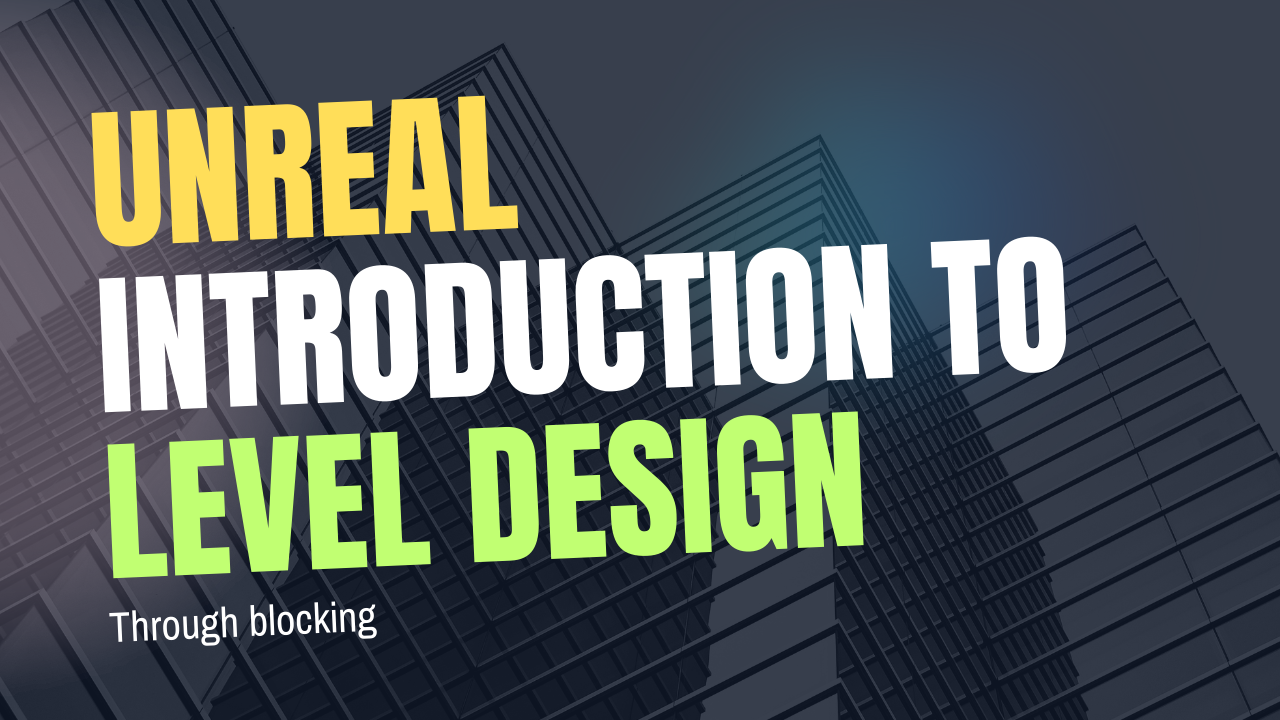
Introduction to Level Design Through Blocking in Unreal Engine
1 Day Ago

Nuke, animating parameters
1 Day Ago

Write a public review