Published - Sat, 16 Dec 2023
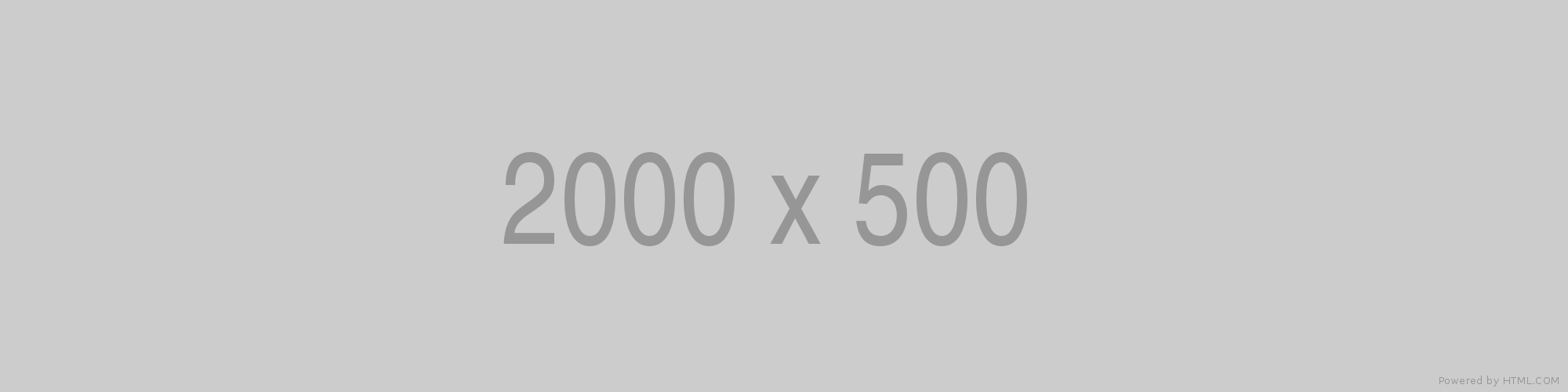
ANIMATION
Maya, a 3D computer graphics software developed by Autodesk, is commonly used for animation, and animators often adhere to the principles of animation to create compelling and realistic movement. The 12 principles of animation were introduced by Disney animators Frank Thomas and Ollie Johnston in their book "The Illusion of Life." These principles are fundamental guidelines for creating lifelike and engaging animations. Here's how you can apply them in Maya:
1. **Squash and Stretch:**
- Use the squash and stretch technique to exaggerate the movement of objects or characters. This principle adds flexibility and weight to the animation.
2. **Anticipation:**
- Prepare the audience for an action by incorporating a brief movement in the opposite direction before the main action. This helps build tension and makes the movement more realistic.
3. **Staging:**
- Clearly present an idea, ensuring that the audience understands the action or story. Use composition, lighting, and camera angles to direct the viewer's attention.
4. **Straight Ahead Action and Pose to Pose:**
- In straight-ahead animation, the animator starts from the first frame and progresses to the last. In pose-to-pose animation, key poses are created first, and the animator fills in the intervals later. Use a combination of both approaches as needed.
5. **Follow Through and Overlapping Action:**
- Include secondary actions that follow the main movement to create a more natural and fluid motion. Overlapping action involves elements moving at different rates.
6. **Slow In and Slow Out:**
- Objects or characters should start and end their movements gradually, with more frames at the beginning and end of an action and fewer frames in the middle.
7. **Arcs:**
- Natural motions follow curved paths. Implementing arcs in your animations adds realism and fluidity to movement.
8. **Secondary Action:**
- Support the main action with additional, complementary movements to enhance the overall animation and add depth to the character or scene.
9. **Timing:**
- The timing of movements contributes to the overall feel of an animation. Experiment with different frame rates and spacing to achieve the desired effect.
10. **Exaggeration:**
- Enhance movements and expressions by exaggerating them. This makes animations more engaging and entertaining.
11. **Solid Drawing:**
- Understand three-dimensional space and ensure that characters and objects maintain a consistent volume and form as they move.
12. **Appeal:**
- Create characters and scenes that are visually appealing. This involves designing characters with interesting and memorable traits and ensuring that the animation is aesthetically pleasing.
In Maya, animators typically use keyframes and the graph editor to manipulate objects and characters over time. Understanding these 12 principles and incorporating them into your workflow can significantly improve the quality of your animations in Maya or any other animation software.
Created by
Anil Chauhan
Welcome to my website! My name is Anil Chauhan, and I am a 3D modeling and animation expert with over 15 years of experience in the field. I have a passion for creating visually stunning 3D models, animations, and graphics, and I'm excited to share my expertise with you. Whether you're a beginner or an experienced artist, I can help you improve your skills in 3D modeling, texturing, lighting, animation, rigging, CG graphics, and VFX. Let's work together to bring your creative ideas to life!
Welcome to my website! My name is Anil Chauhan, and I am a 3D modeling and animation expert with over 15 years of experience in the field. I have always had a passion for creating visually stunning 3D models, animations, and graphics, and my work has been featured in a variety of industries including film, television, advertising, and video games.
Throughout my career, I have had the opportunity to work on a wide range of projects, from small independent films to large-scale productions. This has given me a diverse set of skills and a deep understanding of the 3D animation process from start to finish. I have expertise in complete 3D modeling, texturing, lighting, animation, rigging, CG graphics, and VFX, and I'm always eager to take on new and exciting challenges.
As a tutor, I am dedicated to sharing my knowledge and experience with aspiring artists and professionals alike. I believe that everyone has the potential to create amazing 3D models and animations, and I'm committed to helping my students achieve their goals. Whether you're a beginner looking to get started in the world of 3D animation, or an experienced artist looking to take your skills to the next level, I can provide personalized training and guidance to help you achieve your creative vision.
Comments (0)
Search
Popular categories
Adobe After Effects 2025
28Unreal Engine
14zbrush
10Maya Animation
8zbrush tutorial jewelry
7Maya 2025
6Latest blogs
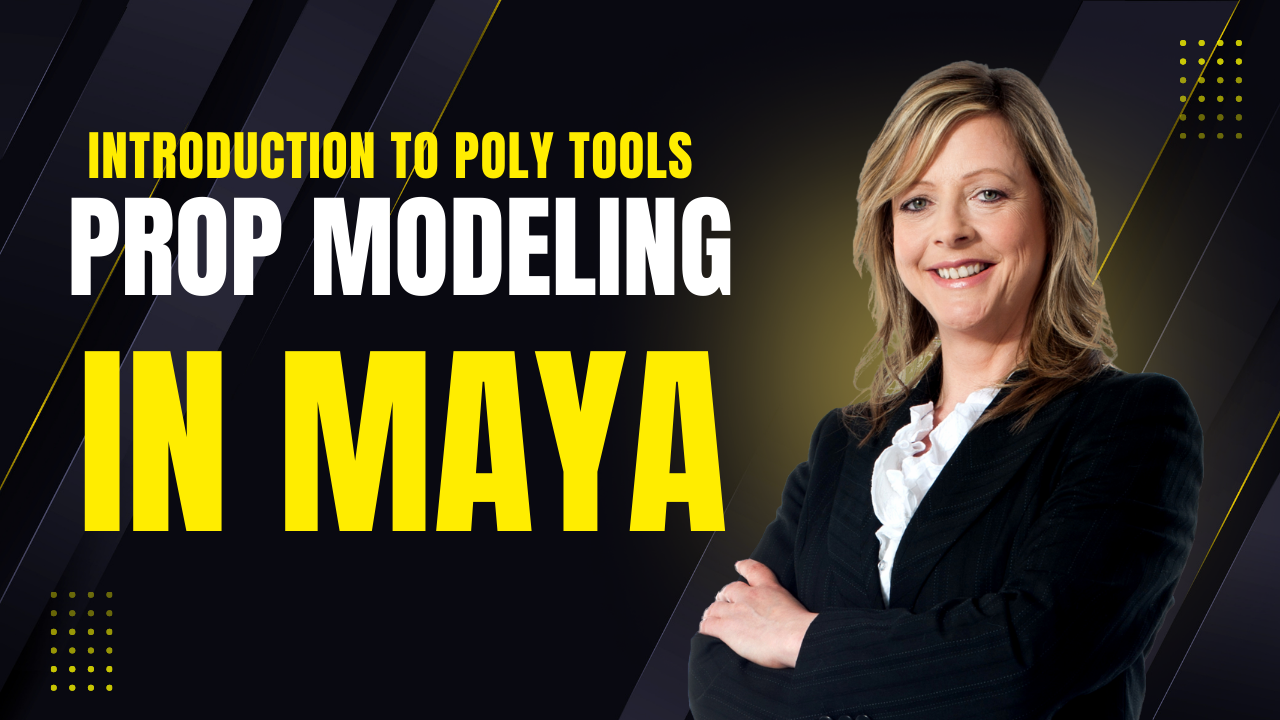
Mesh |Edit Mesh|Mesh Tools
2 Hours Ago

Advanced Editing Techniques
11 Hours Ago
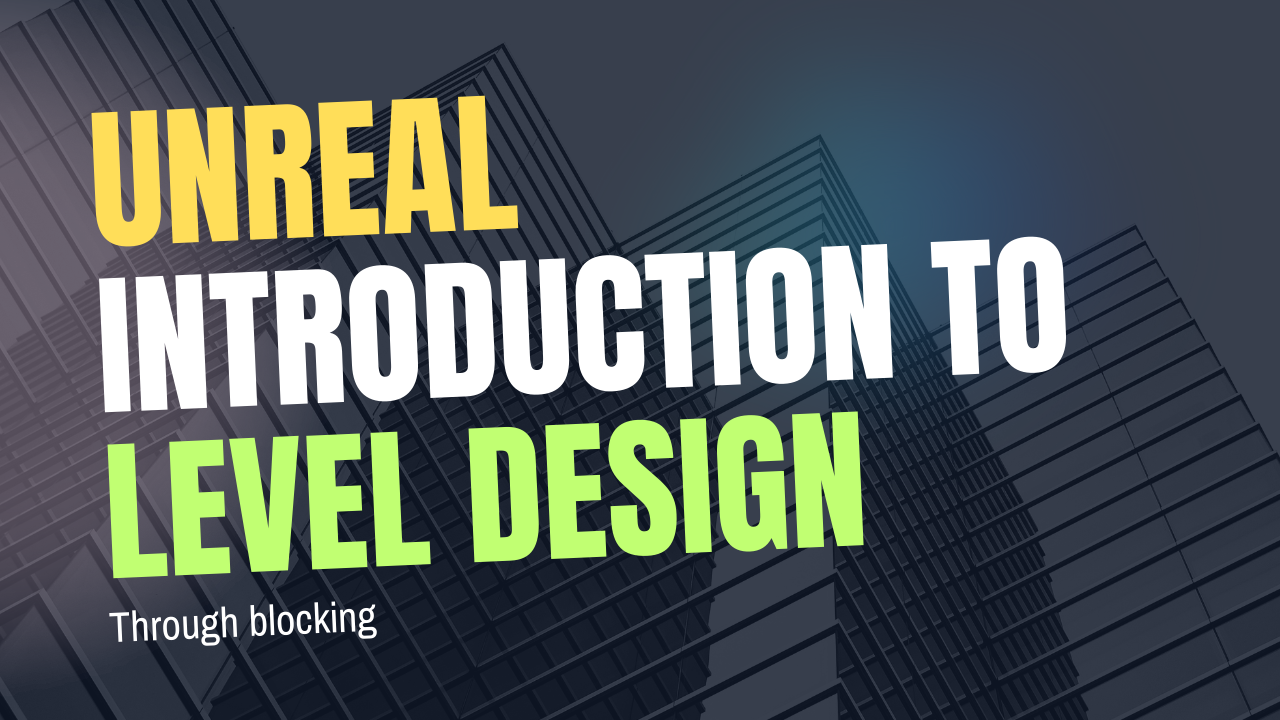
Introduction to Level Design Through Blocking in Unreal Engine
1 Day Ago

Write a public review