Published - Mon, 06 Jan 2025

Menu Bar, Tool Bar, and Panels.
In Adobe After Effects, the interface is organized into several key sections that help users to efficiently navigate and use its features. These include the Menu Bar, Tool Bar, and Panels. Here's a breakdown of each of these components:
1. Menu Bar
The Menu Bar is located at the top of the screen and contains various options that allow you to access the core functions and settings of After Effects. These menus are organized into different categories:
- File: Allows you to create new projects, open existing ones, save, import, export, etc.
- Edit: Provides options for undoing actions, preferences, and other editing-related functions.
- Composition: Controls the creation and editing of compositions, which are the containers for your animation and effects.
- Layer: Contains options for working with layers, like creating new layers or adjusting their properties.
- Effect: Contains a wide variety of effects and presets that can be applied to layers or compositions.
- Animation: Provides shortcuts for animation features like keyframing, timing, and interpolation.
- View: Offers controls for how you see the project, such as zooming in/out or switching views.
- Window: Allows you to manage the visibility of different panels and tools.
- Help: Offers access to help documentation, tutorials, and other resources.
2. Tool Bar
The Tool Bar is located directly beneath the Menu Bar and provides quick access to various tools that you can use to manipulate layers and objects within your composition. These tools are used to create, select, transform, and adjust elements in the timeline and composition view. Some common tools in the toolbar include:
- Selection Tool (V): Used to select layers and objects.
- Hand Tool (H): Allows you to move the composition view around.
- Zoom Tool (Z): Enables you to zoom in or out in the Composition panel.
- Pen Tool (G): Used to create masks or shape paths.
- Text Tool (Cmd+T or Ctrl+T): Used to create text layers.
- Shape Tools (Q): Allows you to create various geometric shapes like rectangles, circles, and polygons.
- Roto Brush Tool (Alt+W): Used for rotoscoping (isolating elements from a background).
Adobe After Effects has a robust set of tools designed for motion graphics, compositing, and visual effects. Below is an overview of the 17 primary tools in the After Effects toolbar and their functionalities:
1. Selection Tool (V)
- Used to select, move, or transform layers, objects, and keyframes in the composition or timeline.
2. Hand Tool (H)
- Lets you pan around the composition or timeline when zoomed in for better navigation.
3. Zoom Tool (Z)
- Allows you to zoom in or out on the composition or layer panel for precision editing.
4. Rotation Tool (W)
- Rotates layers or objects around their anchor point.
5. Anchor Point Tool (Y)
- Adjusts the anchor point of a layer, which affects rotation, scaling, and position transformations.
6. Pan Behind Tool (Anchor Point Tool Shortcut) (Y)
- Moves the anchor point without affecting the layer's position.
7. Shape Tool (Q)
- Draws vector shapes, such as rectangles, ellipses, or polygons.
- Press and hold the tool to access different shapes.
8. Pen Tool (G)
- Creates custom paths for masks or motion paths.
- Press and hold for additional tools like the Add Vertex or Convert Vertex tools.
9. Text Tool (T)
- Creates text layers for titles, lower thirds, and other typographic elements.
- Includes horizontal and vertical text options.
10. Brush Tool (Cmd + B / Ctrl + B)
- Paints directly onto layers. Primarily used in the Layer Panel.
11. Clone Stamp Tool (Alt + B / Option + B)
- Duplicates parts of a layer using a sampled area. Useful for cleaning up footage.
12. Eraser Tool (Alt + Shift + E / Option + Shift + E)
- Erases content from painted layers or footage.
13. Puppet Pin Tool (P)
- Adds deformation pins to layers for animating flexible movement, such as bending arms or limbs.
14. Roto Brush Tool (Alt + W / Option + W)
- Used to isolate subjects in a video, similar to rotoscoping, by painting directly on the footage.
15. Refine Edge Tool
- Works alongside the Roto Brush tool to improve edge details for isolated subjects.
16. Type Tool (Horizontal and Vertical)
- Adds text layers for animation or compositing. Offers vertical and horizontal text options.
17. Track Camera Tool
- Used to analyze footage and create a 3D camera for seamless integration of 3D objects or text into live-action scenes.
Keyboard Shortcuts for Efficiency
- V: Selection Tool
- H: Hand Tool
- Z: Zoom Tool
- G: Pen Tool
- Q: Shape Tool
- T: Text Tool
- Y: Anchor Point Tool
- W: Rotation Tool
These tools collectively enable After Effects to handle tasks ranging from simple text animation to complex visual effects and compositing. Let me know if you'd like details on specific tools or workflows!
Additionally, the tool bar may also contain icons for other tools like the Clone Stamp, Puppet tools, and more.
3. Panels
Panels are the core organizational elements of After Effects' workspace. They display and allow you to interact with various aspects of your project. Some of the most important panels include:
- Project Panel: Displays all the assets (footage, images, audio, etc.) used in your project. It’s where you import, organize, and manage your media files.
- Composition Panel: Shows the visual output of your composition, where you see your animation in action.
- Timeline Panel: Displays the layers of your composition in a timeline format. This is where you control the timing, placement, and animation of each layer.
- Layer Panel: Used to manipulate individual layers, such as adjusting the properties like opacity, scale, position, and rotation.
- Effect Controls Panel: Displays the settings for any effects applied to selected layers, where you can tweak the effect parameters.
- Tools Panel: This is not always visible, but you can dock it. It provides a list of tools like the Selection, Brush, or Pen tools.
- Preview Panel: Shows the current preview of your composition. It allows you to play back the animation to see the result in real-time or frame-by-frame.
- Audio Panel: Displays audio levels and waveform, allowing you to adjust the audio settings of your project.
- Character Panel: If you're working with text, this panel allows you to modify text settings such as font, size, tracking, and leading.
- Paragraph Panel: Allows you to adjust the alignment, paragraph spacing, and indentation for text layers.
- Effect & Presets Panel: Shows the list of available effects and allows you to search for and apply effects to layers.
Customizing the Workspace:
After Effects provides flexibility in how you organize your panels. You can:
- Dock panels together for a more compact view.
- Undock them into separate floating windows.
- Save custom workspaces to quickly switch between different layouts based on your needs (e.g., editing, animation, or color correction).
Overall, the Menu Bar gives access to the software's main functions, the Tool Bar provides quick access to tools for manipulating your project, and the Panels are where you interact with and control your project's elements and settings.
Created by
Anil Chauhan
Welcome to my website! My name is Anil Chauhan, and I am a 3D modeling and animation expert with over 15 years of experience in the field. I have a passion for creating visually stunning 3D models, animations, and graphics, and I'm excited to share my expertise with you. Whether you're a beginner or an experienced artist, I can help you improve your skills in 3D modeling, texturing, lighting, animation, rigging, CG graphics, and VFX. Let's work together to bring your creative ideas to life!
Welcome to my website! My name is Anil Chauhan, and I am a 3D modeling and animation expert with over 15 years of experience in the field. I have always had a passion for creating visually stunning 3D models, animations, and graphics, and my work has been featured in a variety of industries including film, television, advertising, and video games.
Throughout my career, I have had the opportunity to work on a wide range of projects, from small independent films to large-scale productions. This has given me a diverse set of skills and a deep understanding of the 3D animation process from start to finish. I have expertise in complete 3D modeling, texturing, lighting, animation, rigging, CG graphics, and VFX, and I'm always eager to take on new and exciting challenges.
As a tutor, I am dedicated to sharing my knowledge and experience with aspiring artists and professionals alike. I believe that everyone has the potential to create amazing 3D models and animations, and I'm committed to helping my students achieve their goals. Whether you're a beginner looking to get started in the world of 3D animation, or an experienced artist looking to take your skills to the next level, I can provide personalized training and guidance to help you achieve your creative vision.
Comments (0)
Search
Popular categories
Adobe After Effects 2025
28Unreal Engine
14zbrush
10Maya Animation
8zbrush tutorial jewelry
7Maya 2025
6Latest blogs
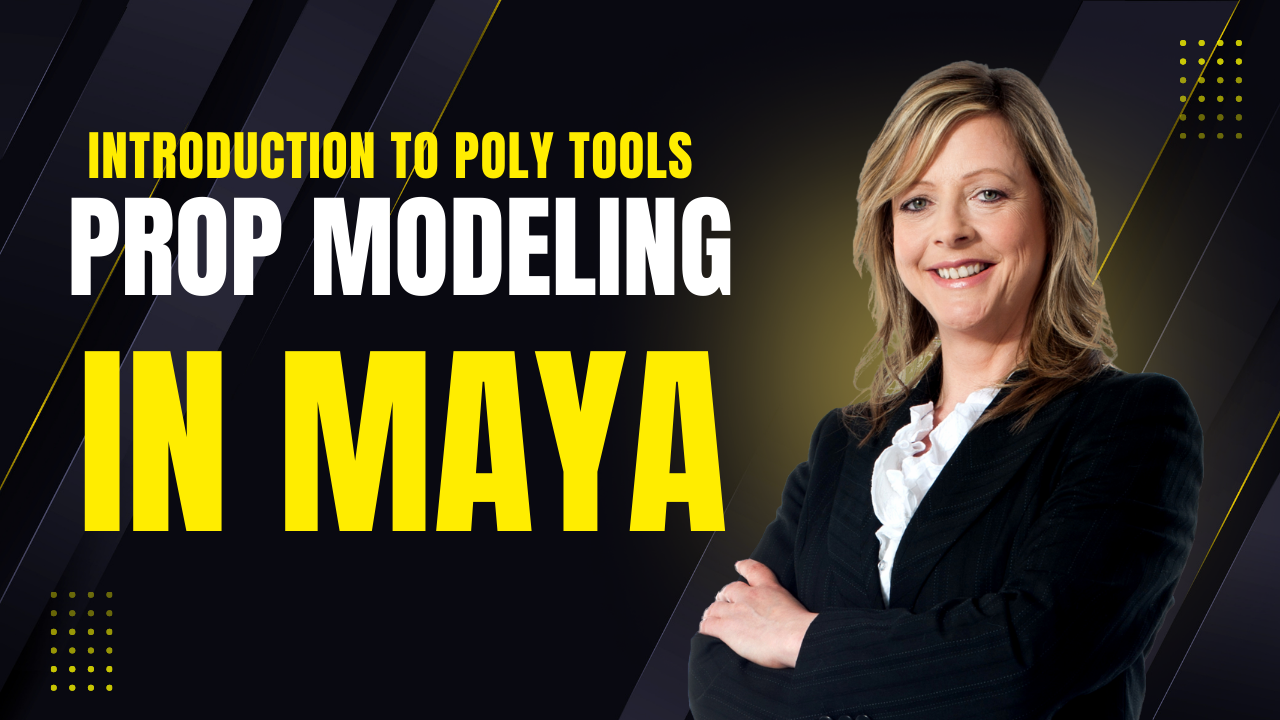
Mesh |Edit Mesh|Mesh Tools
1 Hour Ago

Advanced Editing Techniques
10 Hours Ago
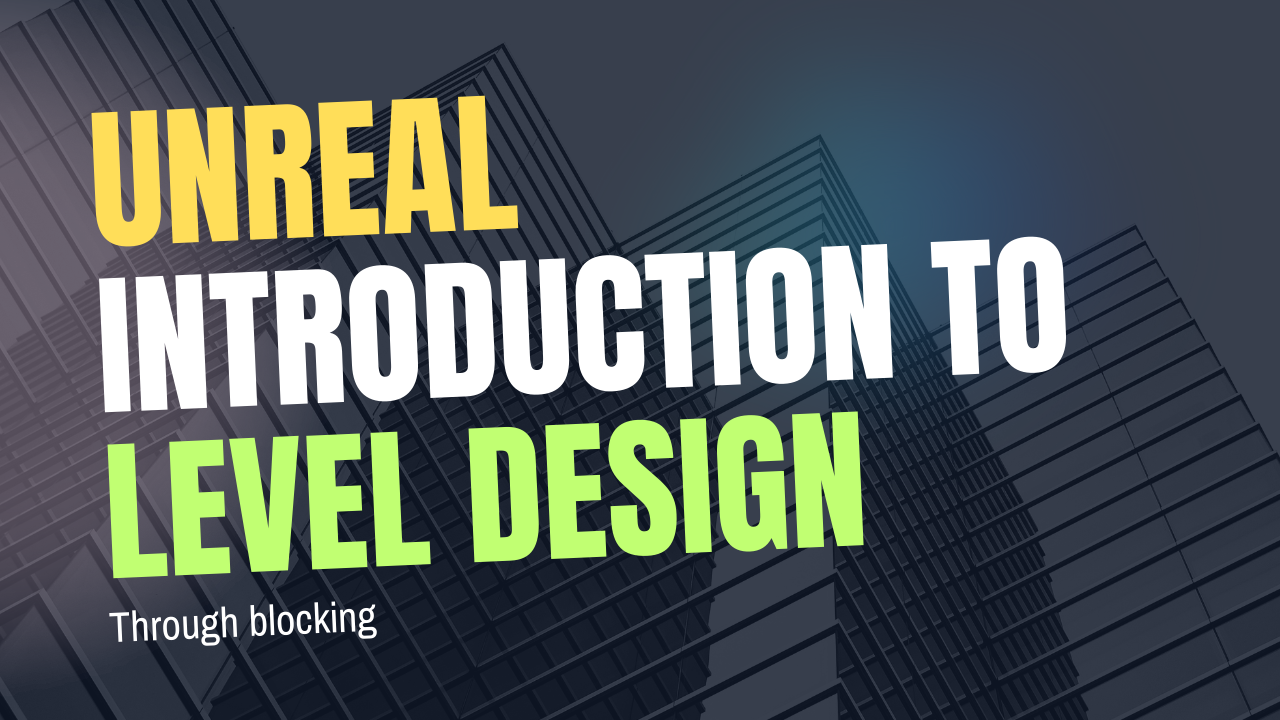
Introduction to Level Design Through Blocking in Unreal Engine
1 Day Ago

Write a public review