Published - Fri, 02 Feb 2024
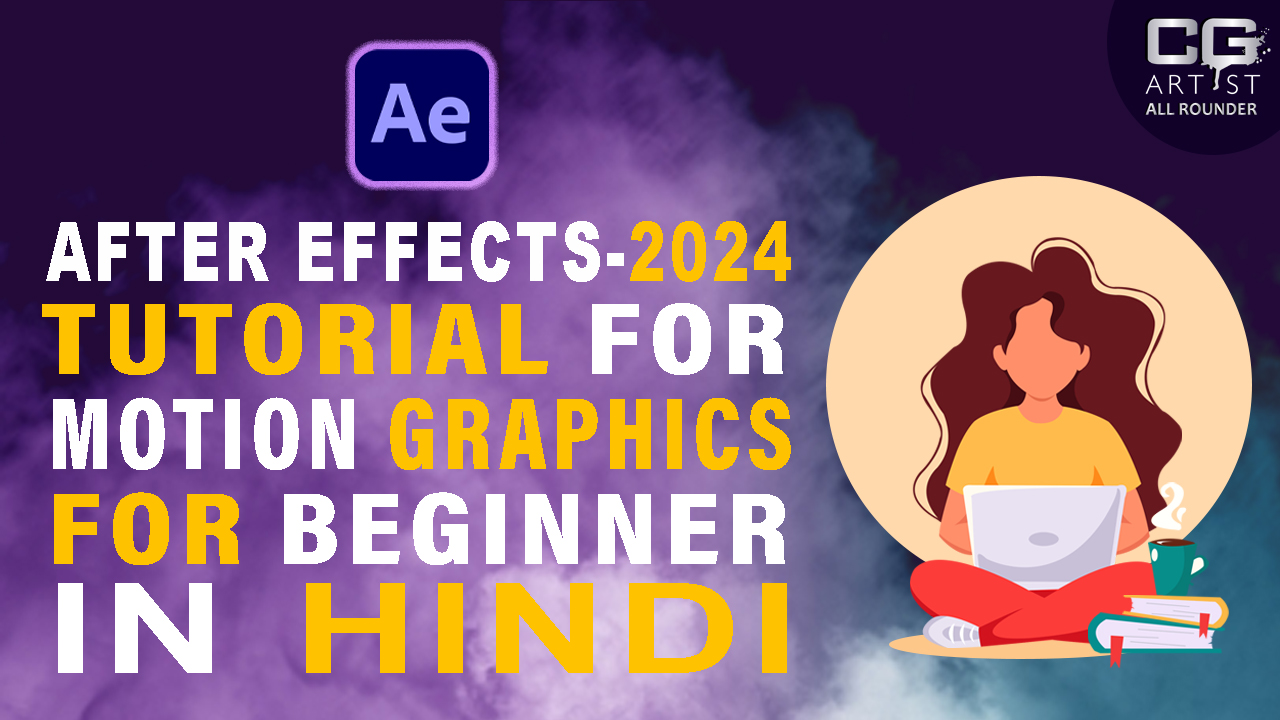
Motion Graphics
Motion graphics refer to animated graphic design elements, typically used in multimedia projects such as videos, presentations, websites, and more. These graphics can include text, shapes, images, and other visual elements that are animated to create movement and engage the audience. Motion graphics are often used to convey information, tell a story, or enhance the visual appeal of a project.
Here are key components and considerations when creating motion graphics:
1. **Software:**
- Use software like Adobe After Effects, Cinema 4D, Blender, or other motion graphics tools to create animations.
2. **Keyframes:**
- Motion graphics are often created by setting keyframes, which define the start and end points of an animation. The software then interpolates the frames in between.
3. **Timing and Pacing:**
- Consider the timing of animations and the pacing of the motion. This is crucial for maintaining viewer engagement and conveying information effectively.
4. **Transitions:**
- Use smooth transitions between different elements to create a cohesive flow in your motion graphics. Transitions can include fades, wipes, slides, or other creative effects.
5. **Typography:**
- Incorporate animated text to emphasize key points or convey information. Play with different fonts, sizes, and styles to enhance visual interest.
6. **Color and Composition:**
- Pay attention to color schemes and composition to create visually appealing graphics. Consistent color choices and balanced compositions contribute to a polished look.
7. **Audio Integration:**
- Consider adding background music, sound effects, or voiceovers to complement the motion graphics. Syncing audio with animations enhances the overall viewer experience.
8. **Storytelling:**
- If applicable, use motion graphics to tell a story or convey a narrative. This can be achieved through a sequence of animated scenes that unfold over time.
9. **Export Settings:**
- Adjust export settings based on the platform where the motion graphics will be displayed. Consider resolution, frame rate, and file format for optimal playback.
10. **Iterate and Test:**
- Preview your motion graphics frequently during the creation process. Make adjustments, iterate on your designs, and gather feedback to ensure the final result meets your goals.
Motion graphics are versatile and can be applied in various contexts, from logo animations to explainer videos. Whether you're a designer, animator, or content creator, understanding the principles of motion graphics can enhance your ability to communicate ideas visually.
Created by
Anil Chauhan
Welcome to my website! My name is Anil Chauhan, and I am a 3D modeling and animation expert with over 15 years of experience in the field. I have a passion for creating visually stunning 3D models, animations, and graphics, and I'm excited to share my expertise with you. Whether you're a beginner or an experienced artist, I can help you improve your skills in 3D modeling, texturing, lighting, animation, rigging, CG graphics, and VFX. Let's work together to bring your creative ideas to life!
Welcome to my website! My name is Anil Chauhan, and I am a 3D modeling and animation expert with over 15 years of experience in the field. I have always had a passion for creating visually stunning 3D models, animations, and graphics, and my work has been featured in a variety of industries including film, television, advertising, and video games.
Throughout my career, I have had the opportunity to work on a wide range of projects, from small independent films to large-scale productions. This has given me a diverse set of skills and a deep understanding of the 3D animation process from start to finish. I have expertise in complete 3D modeling, texturing, lighting, animation, rigging, CG graphics, and VFX, and I'm always eager to take on new and exciting challenges.
As a tutor, I am dedicated to sharing my knowledge and experience with aspiring artists and professionals alike. I believe that everyone has the potential to create amazing 3D models and animations, and I'm committed to helping my students achieve their goals. Whether you're a beginner looking to get started in the world of 3D animation, or an experienced artist looking to take your skills to the next level, I can provide personalized training and guidance to help you achieve your creative vision.
Comments (0)
Search
Popular categories
Adobe After Effects 2025
28Unreal Engine
14zbrush
10Maya Animation
8zbrush tutorial jewelry
7Maya 2025
6Latest blogs
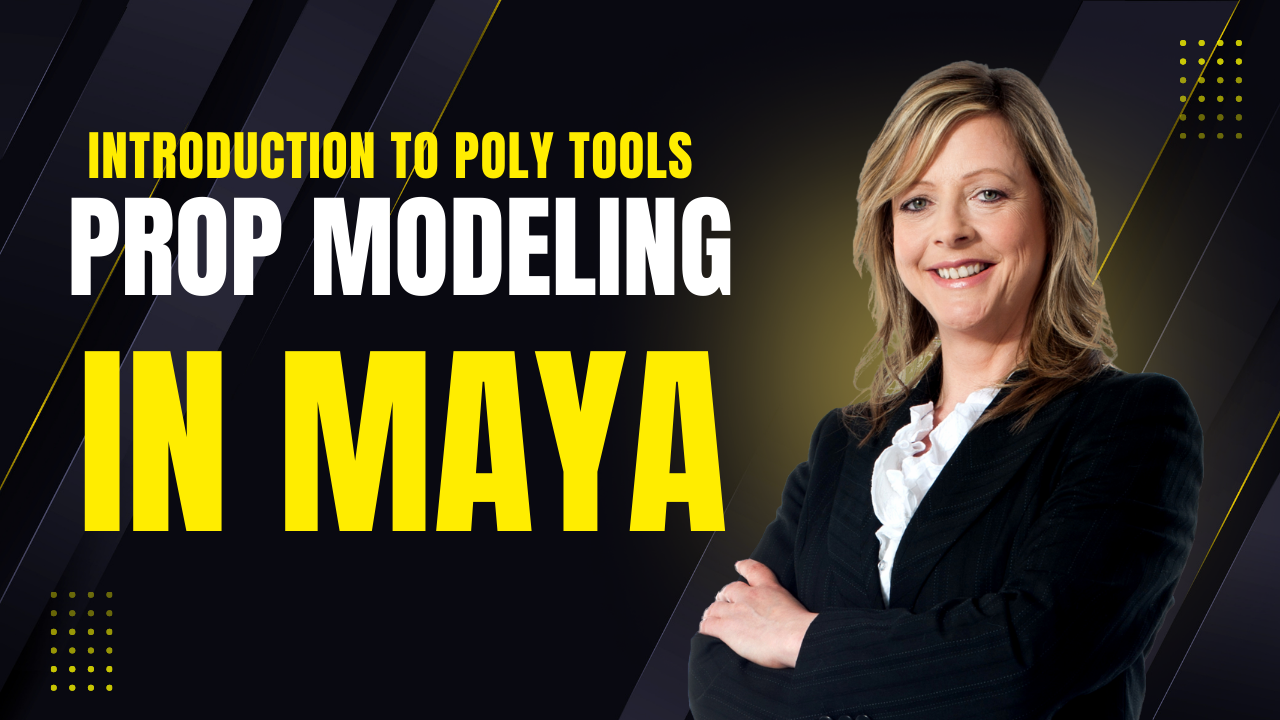
Mesh |Edit Mesh|Mesh Tools
6 Hours Ago

Advanced Editing Techniques
14 Hours Ago
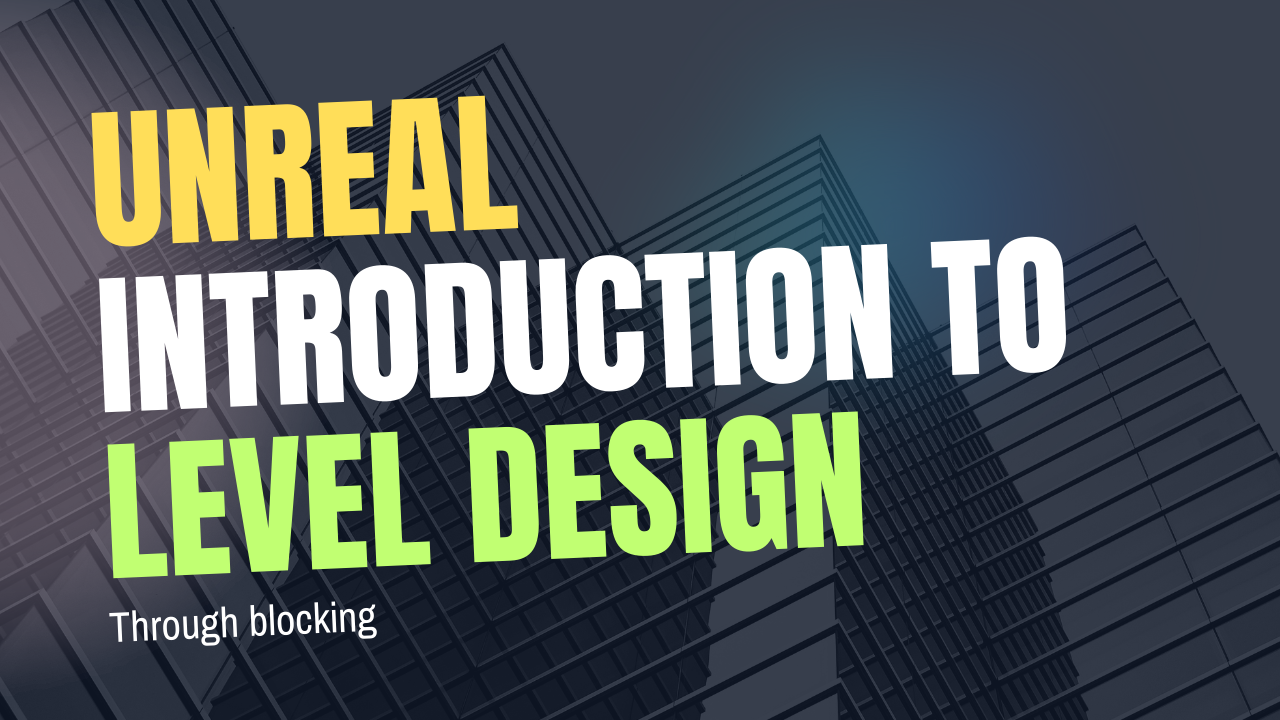
Introduction to Level Design Through Blocking in Unreal Engine
2 Days Ago

Write a public review