Published - 3 Days Ago
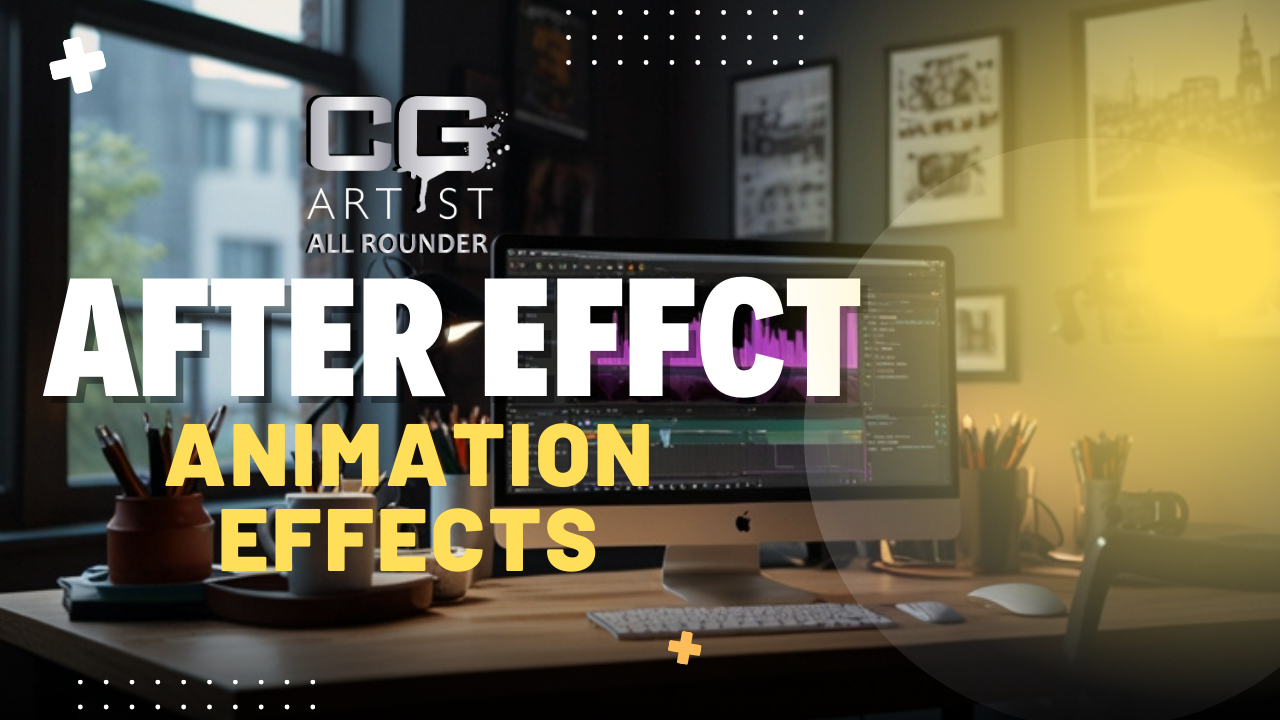
Motion Path,Motion Blur and Puppet Tools
In Adobe After Effects, a motion path is the trajectory an object follows over time when animated with position keyframes. Here’s how to work with motion paths effectively:
1. Creating a Motion Path
- Select a layer (e.g., a shape, text, or image).
- Press P to reveal the Position property.
- Click the stopwatch icon next to Position to create the first keyframe.
- Move the playhead forward in the timeline.
- Move the object to a new location → This automatically creates a second keyframe.
- The object will now follow the path between the keyframes.
2. Editing a Motion Path
- After adding position keyframes, a motion path appears in the composition.
- Select the layer and use the Selection Tool (V) to adjust the curve by dragging points.
- If you want a smooth curved path, right-click a keyframe → Keyframe Interpolation → Change to Bezier.
- Use the Pen Tool (G) to adjust handles and refine the path.
3. Creating a Custom Path with the Pen Tool
- Use the Pen Tool (G) to draw a shape or path.
- Copy (Ctrl/Cmd + C) the path from the Shape Layer’s Path property.
- Select the Position property of another layer and paste (Ctrl/Cmd + V) → The object follows the path.
4. Adjusting Motion Path Speed
- Use the Graph Editor (Shift + F3) to adjust the speed for a more natural motion.
- Right-click a keyframe → Easy Ease (F9) for smooth acceleration and deceleration.
- Drag the speed curve handles to control motion dynamics.
5. Parenting to a Motion Path
- Use the Null Object technique:
- Create a Null Object (Layer > New > Null Object).
- Animate the Null Object’s position along the desired path.
- Parent other layers to the Null using the Pick Whip.
6. RotoBezier for Smoother Curves
- Select the motion path → Right-click keyframe → RotoBezier for automatic smooth curves.
Motion Blur in After Effects
Motion blur makes moving objects appear more natural by simulating the blur effect seen in real-world motion. It helps add realism to animations, especially for fast-moving objects.
1. Enabling Motion Blur for a Layer
- Locate the Timeline Panel.
- Find the Motion Blur Toggle (three overlapping circles) at the top of the layer panel.
- Enable Motion Blur for your desired layers by clicking the checkbox under the Motion Blur column.
- Activate Motion Blur for the entire composition by clicking the Master Switch (same three-circle icon at the top of the layer stack).
2. Adjusting Motion Blur Settings
For more control over the blur effect:
- Go to
Composition > Composition Settings > Advancedtab. - Adjust:
- Shutter Angle (default is 180°; increasing it creates more blur).
- Shutter Phase (controls blur offset relative to movement).
- Samples Per Frame (higher values result in smoother blur but increase render time).
3. Using Motion Blur with Effects
- Some effects (e.g., Transform Effect) do not inherit motion blur automatically.
- To force motion blur, use the CC Force Motion Blur effect:
- Select the layer.
- Go to
Effect > Time > CC Force Motion Blur. - Adjust Motion Blur Samples for smoother results.
4. Alternative: RSMB (ReelSmart Motion Blur)
- If you need more advanced blur, the ReelSmart Motion Blur (RSMB) plugin can generate blur from motion vectors, even if no actual movement occurs in the animation.
5. Motion Blur for 3D Layers
- Motion blur works for 2D and 3D layers.
- For 3D layers, ensure that the Camera Settings also have a proper Shutter Angle.
When to Use Motion Blur
✅ Fast-moving objects (text, shapes, particles, etc.)
✅ Camera movements (panning, zooming, rotation, etc.)
✅ Character animation for smoother motion
✅ Creating a cinematic feel
Animating with Puppet Tools in After Effects ????????
The Puppet Tool in Adobe After Effects allows you to animate still images, shapes, or characters by creating deformable joints. It’s perfect for character animation, organic motion, or adding subtle movements to objects.
1. Setting Up the Puppet Tool
-
Import or Create Your Layer
- Works best with PNG images with transparency, shape layers, or solid layers.
- If using an image, convert it to a Rasterized Layer (
Layer > Auto-Tracedfor vector images).
-
Select the Puppet Tool
- Choose the Puppet Pin Tool (
Ctrl + P/Cmd + P). - Click on your object to place pins (like joints).
- Choose the Puppet Pin Tool (
2. Types of Puppet Tools
???? Puppet Pin Tool (Default) – Places basic deformation points.
???? Puppet Starch Tool – Prevents unwanted deformation (adds rigidity).
???? Puppet Overlap Tool – Controls depth (which part appears in front).
???? Puppet Advanced Pin Tool – Adds rotation, scale, and bend controls.
3. Animating with Puppet Pins
-
Set Keyframes
- After placing pins, go to the Timeline Panel.
- Open the layer’s “Effects” > Puppet > Mesh > Deform to see all pins.
- Move the playhead to a new time position and drag a pin → AE automatically creates keyframes.
-
Refine the Motion
- Adjust the keyframes in the Graph Editor for smoother movement.
- Use Easy Ease (F9) for a more natural feel.
4. Advanced Puppet Tool (Newer AE Versions)
New versions of After Effects introduce Puppet Engine Options:
- Legacy (Old method, good for simple animation).
- Advanced (Better deformation control).
- Rigid (Maintains shape better).
To change this:
???? Go to Mesh Options → Select the preferred Puppet Engine.
5. Adding Secondary Motion
For realistic movement, try: ✅ Overlap & Follow-through:
- Add extra keyframes for delayed limb movements (e.g., hair sways after the head moves).
✅ Squash & Stretch: - Slightly scale/stretch elements for cartoony motion.
✅ Parental Rigging: - Parent parts (e.g., hands to arms) to create linked movement.
Extra Tip: Rigging with Duik for Advanced Control
If you need bone-based rigging (for characters), try the free Duik Bassel plugin for more advanced animation controls.
When to Use Puppet Tool?
✅ Animating characters or creatures
✅ Making objects "breathe" or wiggle
✅ Giving life to still images
✅ Subtle organic motion in graphics
Would you like help with a specific puppet animation style? ????
Created by
Anil Chauhan
Welcome to my website! My name is Anil Chauhan, and I am a 3D modeling and animation expert with over 15 years of experience in the field. I have a passion for creating visually stunning 3D models, animations, and graphics, and I'm excited to share my expertise with you. Whether you're a beginner or an experienced artist, I can help you improve your skills in 3D modeling, texturing, lighting, animation, rigging, CG graphics, and VFX. Let's work together to bring your creative ideas to life!
Welcome to my website! My name is Anil Chauhan, and I am a 3D modeling and animation expert with over 15 years of experience in the field. I have always had a passion for creating visually stunning 3D models, animations, and graphics, and my work has been featured in a variety of industries including film, television, advertising, and video games.
Throughout my career, I have had the opportunity to work on a wide range of projects, from small independent films to large-scale productions. This has given me a diverse set of skills and a deep understanding of the 3D animation process from start to finish. I have expertise in complete 3D modeling, texturing, lighting, animation, rigging, CG graphics, and VFX, and I'm always eager to take on new and exciting challenges.
As a tutor, I am dedicated to sharing my knowledge and experience with aspiring artists and professionals alike. I believe that everyone has the potential to create amazing 3D models and animations, and I'm committed to helping my students achieve their goals. Whether you're a beginner looking to get started in the world of 3D animation, or an experienced artist looking to take your skills to the next level, I can provide personalized training and guidance to help you achieve your creative vision.
Comments (0)
Search
Popular categories
Adobe After Effects 2025
28Unreal Engine
14zbrush
10Maya Animation
8zbrush tutorial jewelry
7Maya 2025
6Latest blogs
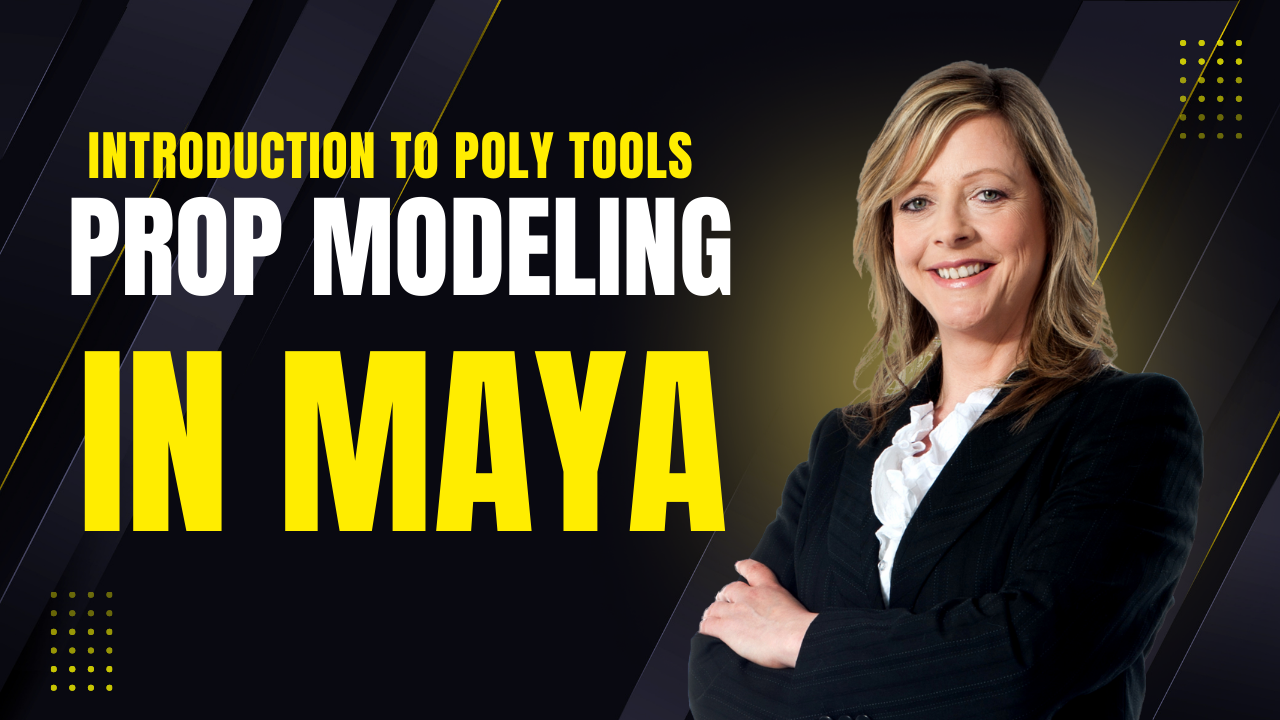
Mesh |Edit Mesh|Mesh Tools
7 Hours Ago

Advanced Editing Techniques
16 Hours Ago
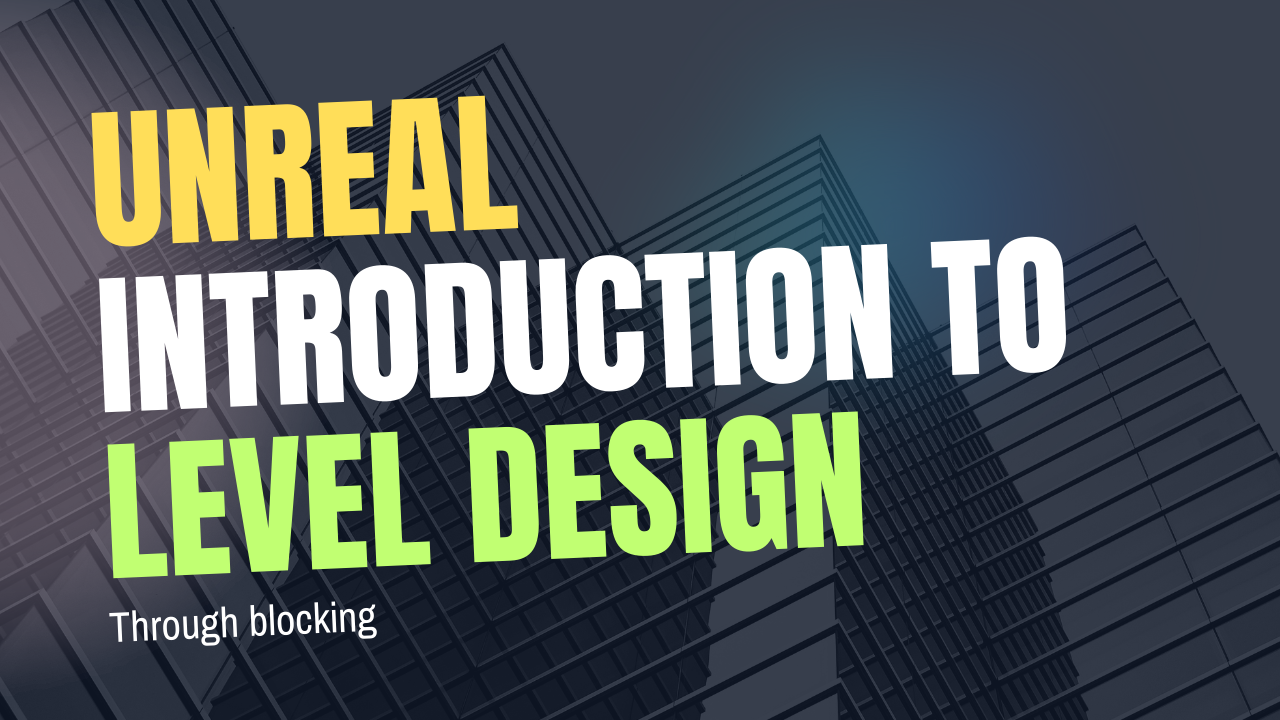
Introduction to Level Design Through Blocking in Unreal Engine
2 Days Ago

Write a public review